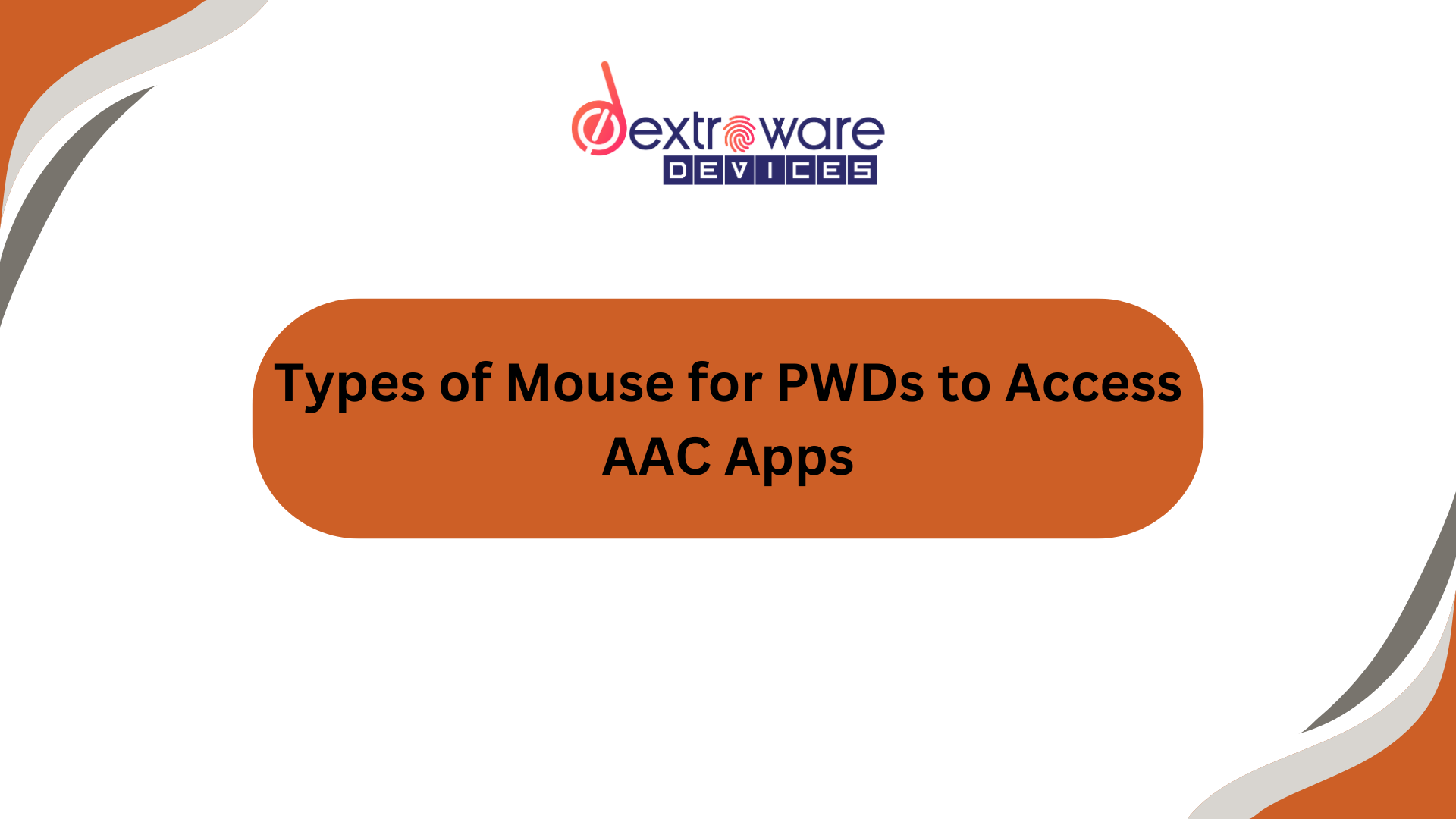
Mice designed for persons with disabilities (PWDs) offer diverse ways to access AAC (Augmentative and Alternative Communication) apps like Avaz. These specialized devices cater to various physical, cognitive, and sensory needs, providing alternative methods for navigating and selecting options within AAC interfaces.
1. Mouseware Pro (by Dextroware Devices)
Mouseware, developed by Dextroware, is an innovative head-mounted device designed to assist users with upper-limb disabilities in operating digital devices, including AAC (Augmentative and Alternative Communication) applications. It leverages motion-tracking sensors to translate head movements into cursor navigation. This allows users to interact with computers, smartphones, and tablets by simply moving their heads in the desired direction.
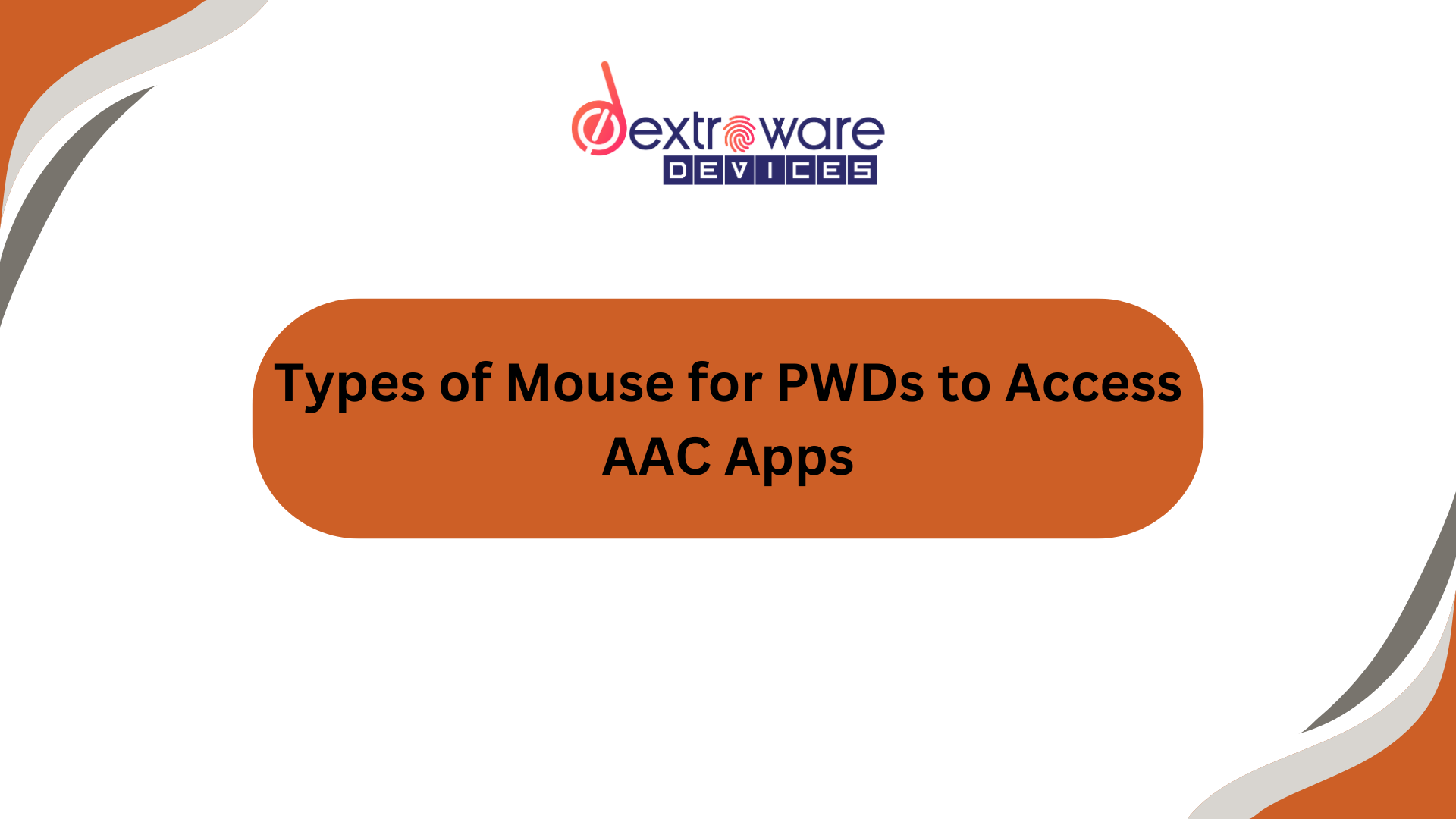
Key Features for AAC Integration:
Purpose: A head-mounted device that converts head movements into cursor navigation, designed for users with upper-limb disabilities.
Input Mechanism: Motion tracking of head movements, with customizable click options using switches or dwell-clicking.
Speech Integration: Includes a speech-to-text feature, supporting regional and international languages.
Strengths:
Mouseware stands out for its affordability compared to similar technologies.This device could significantly enhance the usability of AAC apps like Avaz by offering intuitive, non-invasive controls tailored to the needs of people with mobility challenges. For more details, you can visit the official website (www.dextrowaredevices.com)
People with minimal Head gesture:
Mouseware pro input devices that allow people with minimal head movement to use them in joystick mode, we're referring to specialized technology that translates even slight head movements into actions typically associated with a joystick (e.g., controlling the cursor, selecting items, or navigating through different digital interfaces). This is especially useful for individuals with limited motor control or mobility impairments who cannot use traditional input devices like a mouse, keyboard etc.
What is Joystick Mode in Head-Controlled Systems?
In the context of mouseware pro for individuals with minimal head movement, joystick mode typically refers to a mode where slight head movements are translated into directional control, mimicking the behavior of a joystick. Instead of a traditional physical joystick, head movements (such as tilting, nodding, or turning the head) control the cursor or pointer on the screen, just as a joystick would control movement in a game or a digital interface.These systems provide assistive technology that allows people with severe physical disabilities or limited mobility to interact with computers, play games, or perform essential tasks. The system works by tracking the user's head position and translating it into corresponding mouse or joystick movements on the screen.
2. Trackball Mice:
How They Work: Users rotate a ball instead of moving the entire device. This requires less physical movement.
Best For: Individuals with limited hand mobility or strength.
Examples:
Pros: Precise control; ergonomic design reduces strain.
Cons: May require fine motor skills to operate effectively.
Trackball mice are often used by individuals with physical disabilities to access AAC apps like Avaz due to their reduced need for physical movement and ergonomic design. However, they also come with challenges that can limit their efficiency for AAC users. Here are the key difficulties:

1. Fine Motor Skill Dependence:
2. Learning Curve :
3. Accessibility for Severe Disabilities :
4. Compatibility Issues :
5. Device Sensitivity
Under-Sensitivity: Conversely, devices with low sensitivity can make navigation laborious, requiring repeated or exaggerated movements.
3. Eye-Tracking Mice :
How They Work: Tracks eye movement to control a cursor. Selection is made through blinking or dwell-time (hovering over an option).
Best For: Users with profound physical disabilities, such as ALS or spinal cord injuries.
Examples:
Pros: Highly precise; compatible with grid-based AAC apps.
Cons: Expensive; may require specific lighting conditions.
Eye-tracking mice provide hands-free access to AAC apps like Avaz, enabling users with severe mobility impairments to communicate. However, there are several challenges associated with their use that can limit efficiency or ease of operation. Here's an overview of these difficulties:

1. Calibration Challenges :
2. Environmental Sensitivity :
Lighting Conditions: Eye trackers often perform poorly in low light, direct sunlight, or glare, affecting their accuracy.
Background Interference: Reflective surfaces or busy environments may confuse the tracker, leading to erratic cursor movement.
3. Physical Fatigue :
Eye Strain: Prolonged use of eye-tracking devices can cause fatigue, discomfort, or dryness in the eyes.
Blinking Impact: Natural blinking can interrupt operation or be misinterpreted as a command, depending on the app's settings.
4. Learning Curve :
Adaptation Time: Users unfamiliar with eye-tracking technology may take time to learn how to control their gaze and interact effectively with AAC apps.
Software-Specific Skills: Different AAC apps may require unique interaction techniques, adding to the learning challenge.
5. Compatibility Issues :
4. Sip-and-Puff Mice :
Sip-and-puff mice are invaluable tools for individuals with severe physical disabilities, offering hands-free access to AAC (Augmentative and Alternative Communication) apps like Avaz. Despite their advantages, there are challenges that can affect their usability. Below are the key difficulties associated with sip-and-puff mice:

1. Breath Control Challenges :
Limited Lung Function: Users with reduced lung capacity (e.g., due to ALS, muscular dystrophy, or spinal cord injuries) may struggle to generate consistent sips and puffs.
Fatigue: Extended use can lead to breath fatigue, reducing the user's ability to interact effectively over long periods.
Accidental Inputs: Inconsistent breath pressure may result in unintended commands or errors.
2. Learning Curve :
Input Familiarity: Users must learn how to differentiate between sips and puffs, as well as control their intensity and duration for accurate navigation.
System-Specific Commands: Different AAC apps may require unique input configurations, increasing the complexity of use.
3. Sensitivity and Calibration Issues :
4. Hygiene Concerns :
Mouthpiece Maintenance: Sip-and-puff devices require regular cleaning to prevent bacteria buildup and ensure user safety.
Replacement Parts: Mouthpieces and tubing need periodic replacement, which can be inconvenient or costly
5.Compatibility Issues :
Limited Integration: Some AAC apps, including Avaz, may not be fully optimized for sip-and-puff input, resulting in reduced functionality or slower navigation.
Device-Specific Drivers: Compatibility with certain devices may require specific drivers or software, complicating setup.
5 . Joystick Mice :
Joystick mice are assistive devices that allow users with physical disabilities to control a computer cursor through hand, chin, or other body movements. While they are highly useful for accessing AAC (Augmentative and Alternative Communication) apps like Avaz, they come with specific challenges. Below are the key difficulties in using joystick mice for AAC apps:

1. Motor Control Requirements :
Fine Motor Skills: Joystick mice require controlled and precise movements, which may be challenging for users with tremors, spasticity, or limited dexterity.
Unintended Movements: Users with involuntary muscle movements or poor motor control may accidentally move the cursor or trigger incorrect selections.
2. Fatigue :
Physical Strain: Prolonged use of a joystick, especially for users relying on chin, head, or limited hand movements, can cause fatigue or discomfort.
Repetitive Actions: Continuous navigation through AAC grids or menus may tire the user more quickly compared to other input methods.
3. Precision Challenges :
4. Learning Curve :
Adaptation Required: Users may need time to learn how to control the joystick accurately and adapt to different sensitivity levels.
App-Specific Challenges: AAC apps like Avaz may require unique navigation techniques, adding to the complexity.
5. Device Sensitivity and Calibration :
Over-Sensitivity: Joysticks that are too sensitive may cause overshooting, making it hard to select the desired option.
Under-Sensitivity: Conversely, devices with low sensitivity can require exaggerated movements, increasing effort and reducing efficiency.
Recalibration Needs: Frequent recalibration might be necessary if the device's positioning shifts or if the user’s motor abilities change.
6.Switch-Accessible Mice :
How They Work: Buttons or switches are used to navigate and select options. They may control the cursor directly or work in conjunction with scanning software.
Best For: Users with minimal movement but the ability to press a button or switch.
Examples:
Pros: Highly customizable; supports various switch types (e.g., foot, elbow, or finger switches).
Cons: Slower interaction compared to traditional mice.
Switch-accessible mice are essential tools for users with severe physical disabilities, enabling interaction with AAC (Augmentative and Alternative Communication) apps like Avaz. These devices use external switches to control the cursor and perform actions. However, they come with their own set of challenges. Below are the difficulties associated with switch-accessible mice in accessing AAC apps:

1. Limited Speed of Interaction:
Sequential Input: Switch-based navigation often involves scanning through options one at a time, making interaction slower than other methods like touchscreens or traditional mice.
Response Time: Users may experience delays in making selections due to the sequential nature of switch input.
2. High Cognitive Load :
Complex Menus: Navigating through dense AAC grids or hierarchical menus in apps like Avaz can be cognitively demanding, especially for users who need to memorize multiple switch functions or patterns.
Switch Overload: Managing multiple switches for different functions (e.g., scanning, selection, back) can overwhelm some users.
3. Physical Fatigue :
Repetitive Motion: Repeatedly activating switches can cause fatigue, especially for users with limited stamina or strength.
Involuntary Movements: Users with spasticity or tremors may struggle to activate switches accurately, leading to frustration.
4. Learning Curve :
Adaptation Period: New users may need time to learn how to operate switches effectively and adapt to the scanning interface of AAC apps.
App-Specific Usage: Different AAC apps, like Avaz, may require unique switch configurations, increasing complexity.
5. Compatibility Issues :
Limited Integration: Some AAC apps may not fully support switch inputs, leading to reduced functionality or cumbersome navigation.
Software-Specific Setup: Additional configuration or drivers might be required to make switch-accessible mice work seamlessly with certain apps or operating systems.
Why Mouseware is Superior
Ease of Use :
Unlike eye-tracking mice, which require calibration and are sensitive to lighting conditions, Mouseware works efficiently with minimal setup. It also avoids the hygiene concerns associated with sip-and-puff devices.
Versatility :
Mouseware supports speech-to-text functionality and integrates well with multiple platforms (computers, tablets, smartphones), making it ideal for AAC apps like Avaz, Proloquo2Go, and LetMeTalk.
Broad Accessibility :
While devices like sip-and-puff mice and BCI mice cater to extreme mobility impairments, Mouseware strikes a balance. It is ideal for users with moderate head mobility, a demographic underserved by most high-end assistive technologies.
Low Maintenance :
Mouseware’s simplicity makes it easier to maintain compared to eye-tracking or sip-and-puff devices, which often require regular calibration or cleaning.
Affordability :
Mouseware stands out for its affordability compared to similar technologies.This device could significantly enhance the usability of AAC apps like Avaz by offering intuitive, non-invasive controls tailored to the needs of people with mobility challenges. For more details, you can visit the official website (www.dextrowaredevices.com).
Conclusion :
Mouseware offers a compelling combination of affordability, ease of use, and versatility that makes it better suited for AAC app users compared to other assistive devices. While advanced technologies like eye-tracking or BCI mice have niche benefits, Mouseware strikes an optimal balance, addressing the needs of a broader population with fewer trade-offs. Its focus on speech integration and regional accessibility further cements its position as a superior choice for AAC integration.