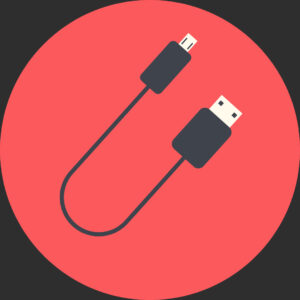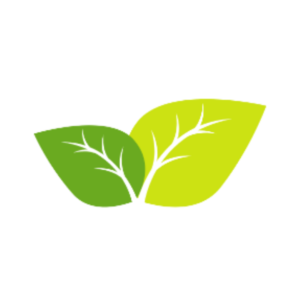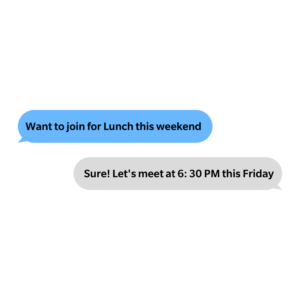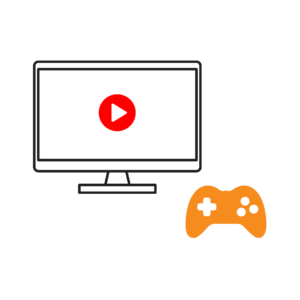You can use Mouseware with the Dwell click method present in the Mouseware Panel that comes as a part of the Essentials Bundle. You can set the mouse cursor to automatically perform clicks when the cursor stops moving for a certain amount of time. In this way, no physical switches are needed.
For macOS, you can use the Switch Control panel under the Accessibility section in System Preferences. Switch Control panel will give you all commands you may need under the Pointer tab and you do not need to download any extra application.
For Linux, you can right-click by holding down the left mouse button. To enable this
1. Open the Activities overview and start typing Universal Access.
2. Click on Universal Access to open the panel.
3. Press Click Assist in the Pointing & Clicking section.
4. Switch Simulated Secondary Click to ON.
For Android, you can use your Android device’s built-in Accessibility feature. Select “Click after pointer stops moving” to use your device on dwell mode.