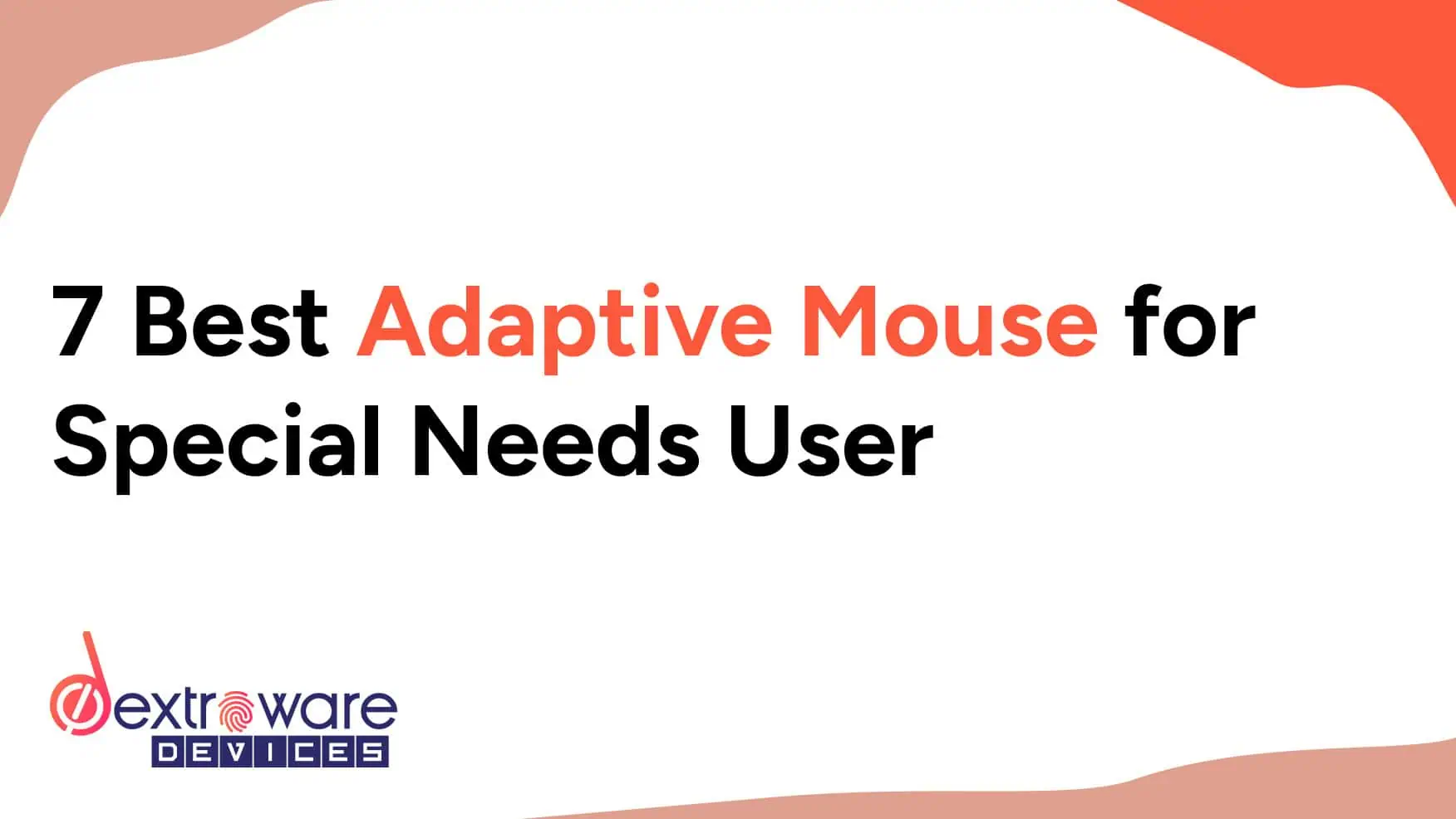
Navigating the digital world can be challenging for individuals with special needs. Adaptive mice are designed to address these challenges, offering innovative solutions that enhance accessibility and independence.
This article explores today's top adaptive mice, highlighting their unique features and benefits.
Whether you're seeking a device to improve daily computer use, assist in educational pursuits, or enhance professional productivity, our guide aims to help you find the perfect adaptive mouse tailored to the needs of individuals with upper limb disabilities who cannot use a standard mouse.
An adaptive mouse is a specialized input device designed to accommodate the unique needs of users with disabilities. Unlike standard mice, adaptive mice come with features that make them easier to use for individuals with varying physical and motor abilities.
These devices often include customizable buttons, adjustable sensitivity, and compatibility with multiple operating systems.
They can be operated through different methods such as head movements, eye tracking, voice commands, or minimal touch, ensuring that users with different types of disabilities can interact with their computers more effectively and independently.
Adaptive mice play a crucial role in enhancing accessibility and fostering independence for users with special needs.
By offering customizable and adjustable features, these devices enable users to interact with their computers in a way that suits their unique abilities. High precision and customizable buttons allow for more efficient and less strenuous navigation, while adjustable sensitivity ensures that the mouse can be tailored to the user's motor skills.
Moreover, the wide compatibility of adaptive mice with different operating systems ensures that users are not limited by the technology they use. This flexibility allows individuals to perform a wide range of activities, from basic computing tasks to more complex functions like gaming and graphic design.
By providing these tailored features, adaptive mice help users achieve greater independence in their digital interactions, empowering them to pursue their personal and professional goals without barriers.
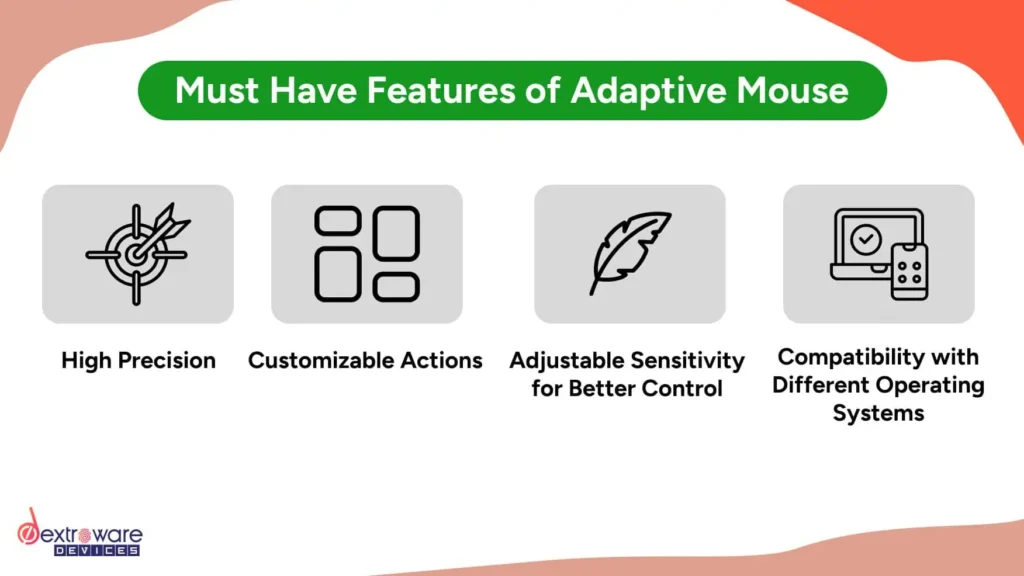
When choosing an adaptive mouse for special needs users, several key features can significantly enhance the user experience. Understanding these features will help in selecting a device that offers the best support and functionality.
High precision is crucial for users who require accurate and responsive cursor control. Adaptive mice designed with advanced sensor technology can detect even the slightest movements, ensuring that users can navigate their screens smoothly and efficiently.
This is particularly important for tasks that require fine motor skills, such as graphic design or detailed data entry.
Customizable Actions provide flexibility, allowing users to program specific functions according to their needs. This feature is beneficial for those who may find traditional mouse buttons challenging to use. By assigning frequently used commands to easily accessible buttons, users can perform tasks more efficiently and with less physical strain.
Some adaptive mice also offer the ability to adjust the button's sensitivity, making them even more versatile.
Adjustable sensitivity settings enable users to fine-tune the mouse's responsiveness to their movements.
This feature is especially helpful for individuals with varying degrees of motor control, as it allows them to set the mouse to a sensitivity level that matches their ability.
Whether a user needs a slow, deliberate cursor movement or a quick, responsive one, adjustable sensitivity ensures that the mouse can be tailored to provide the best user experience.
Compatibility with various operating systems is another essential feature of an adaptive mouse.
Users need a device that can seamlessly integrate with their preferred technology, whether they are using Windows, Android, IOS, macOS, Linux, or other platforms.
Ensuring that the adaptive mouse is compatible with multiple operating systems provides greater flexibility and ensures that users can switch between devices without encountering compatibility issues.
When it comes to finding the best overall adaptive mouse for special needs users, Mouseware by Dextroware Devices stands out as a top choice. This innovative device is designed to offer unparalleled accessibility and ease of use, making it an ideal solution for individuals with various disabilities.

Innovative Design:
Mouseware is a head-wearable device that allows users to control their computer cursor through simple head movements.
This design is particularly beneficial for users who have limited or no use of their hands, providing a seamless and intuitive way to navigate digital environments.
High Precision and Responsiveness:
Equipped with advanced sensor technology, Mouseware ensures high precision and responsiveness, allowing for smooth and accurate cursor control.
This feature is crucial for tasks that require fine motor skills, ensuring that users can perform a wide range of activities efficiently.
Customizable Settings:
Mouseware offers customizable settings that enable users to adjust sensitivity and assign specific commands to frequently used apps. This flexibility allows users to tailor the device to their unique needs and preferences, enhancing the overall user experience.
Compatibility:
Mouseware is compatible with a wide range of operating systems, including Windows, macOS, Linux, Android, and iOS. This broad compatibility ensures that users can integrate the device into their existing technology setup without any issues, providing greater flexibility and convenience.
Comfort and Durability:
Designed for extended use, Mouseware is lightweight and comfortable to wear. Its durable construction ensures that it can withstand daily use, making it a reliable choice for long-term accessibility needs.
Enhancing Accessibility and Independence:
By providing an intuitive and customizable way to interact with computers using D-Click, Mouseware significantly enhances accessibility and fosters independence for users of varying disability. Whether for educational purposes, professional tasks, or social connectivity, Mouseware empowers users to navigate the digital world confidently and easily.
Adaptive mice come in a variety of forms, each designed to cater to different needs and abilities. Here’s a breakdown of the main types, including trackball options:

Wearable adaptive mice are assistive technologies worn on the user's body, often on the head, and track slight head movements to control the cursor or mouse click.
Mouseware is a prime example of this type, utilizing head movements to translate into cursor inputs. This is ideal for users who have good control over their head movements.
Check out more about Mouseware and some of their user stories to learn more.

Lip/chin joysticks are controlled by the user's lip or chin movements. They are typically mounted on a flexible arm that can be adjusted for the user’s comfort.
Products like the IntegraMouse+, Jouse3, QuadJoy, BJOY Chin, and TetraMouse XA2 fall into this category. These devices are particularly useful for individuals with limited upper body mobility but who can control their facial movements effectively.
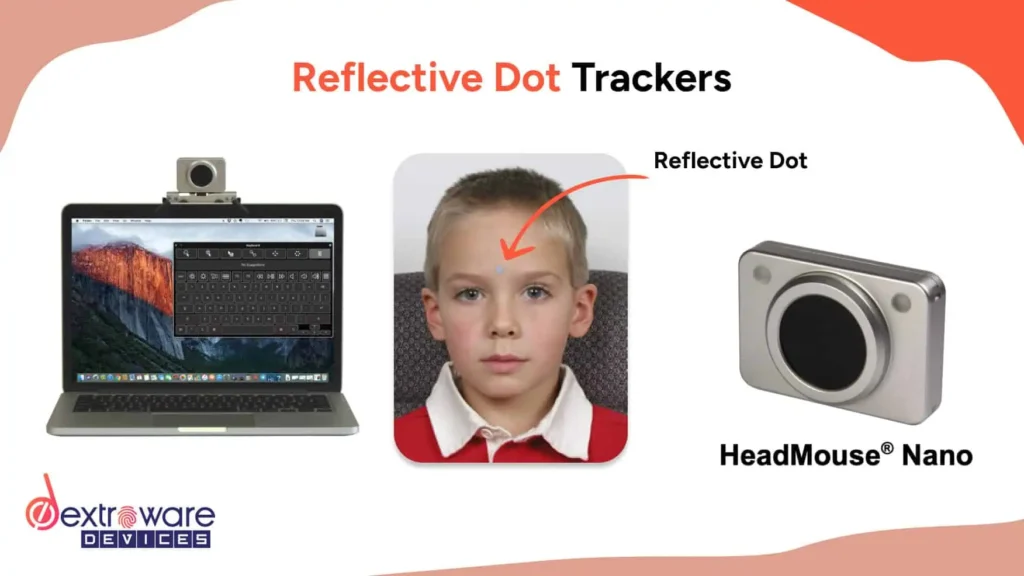
Reflective dot trackers use a camera to track a reflective dot worn by the user, translating its movement into cursor control.
These systems are compatible with various operating technologies, including Windows, macOS, and Linux, providing a versatile solution for many users.
Examples include the TrackerPro 2 and HeadMouse Nano, which offer precise control and can be used with any software that accepts mouse input.
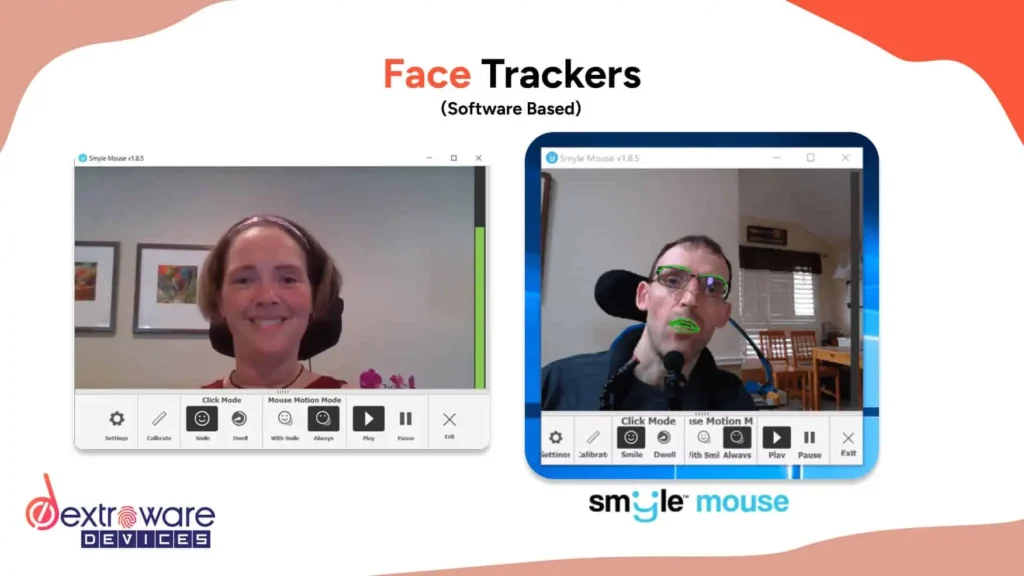
Products like Sesame Enable, SmyleMouse, ViVo Mouse, Camera Mouse, Enable Viacam, and iTracker fall into this category.
These devices are particularly useful for individuals who have good control over their facial movements, providing an intuitive and hands-free way to navigate digital interfaces.
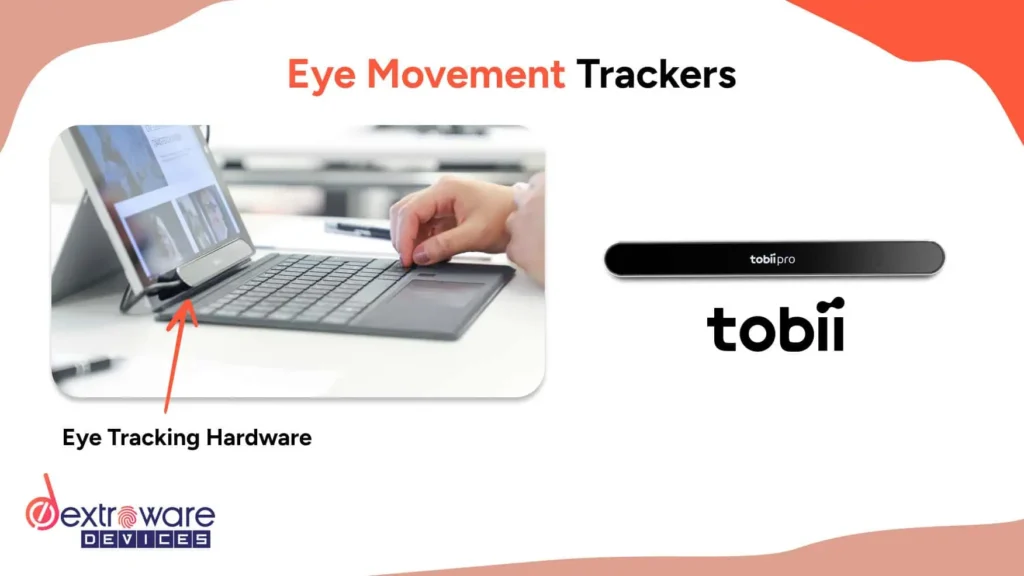
Eye movement trackers use sophisticated technology to track the user's eye movements, translating them into cursor control.
The PCEye Plus, PCEye Mini, Tobii 4C, and IrisBond Duo are examples of eye movement trackers.
These devices offer a high level of precision and are ideal for users who have good control over their eye movements, providing an efficient and natural way to interact with computers.
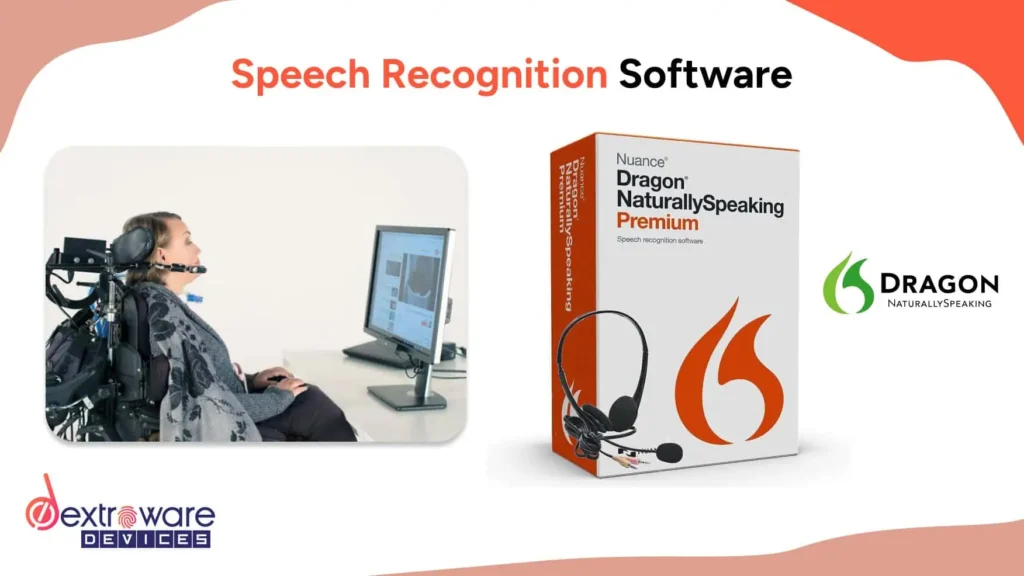
Speech recognition systems allow the user to control the cursor through voice commands.
Dragon Home, Windows Speech Recognition, and macOS Voice Control are examples of speech recognition systems.
They are particularly useful for individuals who have good vocal control but limited mobility, enabling them to navigate their computers hands-free and efficiently.
Each type of adaptive mouse has its unique advantages and is designed to cater to different needs and abilities. The key is to find the one that best suits the user's specific situation and comfort level, enhancing their ability to interact with digital environments independently and effectively.

Dr. Nonita Gangwani, a Senior Resident Doctor from New Delhi, India, has Multiple Sclerosis. She previously used her nose to operate her smartphone for creating PowerPoint presentations.
With Mouseware, she now effortlessly creates presentations and paints. Dr. Gangwani shares, “This is the first time I was able to independently shop on Amazon and order food from Zomato.”
Anuj Arora, a blogger with multiple sclerosis, faced challenges using smart devices.
Mouseware has transformed his experience, enabling him to write and read again.
He says, “I have started to pen down my thoughts and feelings. I am back to reading news and interesting articles, which is truly fulfilling. Using this device has made me feel very empowered.”
Donald Carroll, an IT employee in Thailand, suffered a right hand injury that made using a traditional mouse difficult.
Since purchasing Mouseware, he has resumed his work without hindrance. Donald remarks, “Mouseware has allowed me to get back to my tasks and continue my job as before.”
Choosing the right adaptive mouse can significantly impact the ease and efficiency with which you navigate your digital environment.
Here are some essential tips to help you select the best device for your specific needs:
One of the most crucial steps in selecting an adaptive mouse is consulting with an occupational therapist.
These professionals can provide expert advice based on your unique physical abilities and needs. An occupational therapist can assess your motor skills, recommend specific devices, and help you understand how to integrate these tools into your daily routine effectively.
Their insights are invaluable in ensuring that the adaptive mouse you choose will provide the maximum benefit.
Before selecting an adaptive mouse, it’s important to thoroughly assess your motor movements and range of movements. Consider the following factors:
Fine Motor Control:
Evaluate your ability to perform precise movements. This will help determine whether a high-precision mouse or one with adjustable sensitivity is necessary.
Gross Motor Skills:
Assess the extent of your larger movements to decide if a wearable mouse or a joystick might be more suitable.
Comfort and Ease of Use:
Ensure that the device can be used comfortably for extended periods without causing strain or discomfort.
By understanding your specific capabilities, you can choose an adaptive mouse that aligns perfectly with your physical requirements.
Navigating the digital world should be accessible to everyone, regardless of physical abilities. Adaptive mice provide a wide range of solutions designed to meet the diverse needs of special needs users. From wearable devices to eye-tracking technology, these innovative tools enhance accessibility and foster independence.
When selecting an adaptive mouse, it’s essential to consider consulting with an occupational therapist and thoroughly assessing your motor movements and range of movements. This personalized approach ensures that you choose the most suitable device for your needs, enhancing your ability to interact with digital environments effectively.
By embracing these advanced technologies, users with special needs can achieve greater independence, improve their productivity, and fully participate in educational, professional, and social activities. Explore the options available and find the adaptive mouse that will empower you to navigate your digital world with confidence and ease.
Adaptive mice are designed with features that accommodate various disabilities, such as head movement tracking, voice commands, and customizable buttons, unlike standard mice.
Yes, many adaptive mice offer high precision and customizable settings, making them suitable for gaming and graphic design.
Consulting with an occupational therapist and assessing your specific motor skills and needs can help you determine the best adaptive mouse for your situation.