
Assistive technology (AT) has revolutionized the way individuals with disabilities access education and employment. By providing tools that support communication, mobility, and learning, AT fosters inclusivity, ensuring that everyone, regardless of their physical or cognitive limitations, can participate in society on equal terms. This blog explores the significance of assistive technology in education and employment, highlighting its impact, challenges, and the way forward, with a special focus on the Mouseware.

Assistive technology helps students with disabilities overcome barriers to learning. For example:
● Input devices such as adaptive keyboards, eye-tracking systems, and switch-controlled devices facilitate interaction with digital platforms.
● Mouseware is an innovative assistive device designed to help individuals with limited hand mobility control a computer using head movements. This technology enhances accessibility, particularly for students with motor impairments, allowing them to navigate digital platforms, engage in learning, and interact with technology more independently.
● The device tracks head movements and translates them into cursor movements on the screen.
● It eliminates the need for traditional mouse or touchpad controls, making it ideal for those with physical disabilities.
● With customizable settings, users can adjust the sensitivity and response to match their comfort level
2. Improving Communication
Students with speech impairments benefit from Augmentative and Alternative communication (AAC) devices like:
● Text-to-speech software that converts written words into spoken language.
● Speech-generating devices (SGDs) that allow non-verbal students to communicate effectively.
● Sign language apps that help hearing-impaired students engage in conversations.
3. Supporting Cognitive and Organizational Skills
Mouseware also supports learning by enhancing focus and reducing distractions:
● Custom Button Mapping: Reassign buttons for actions like copy, paste, back, or forward—ideal for productivity.
● Sensitivity Adjustment: Customize cursor speed (DPI settings) for specific tasks like browsing, design, or gaming.
● Macro Creation: Automate repetitive tasks with macros, increasing efficiency.
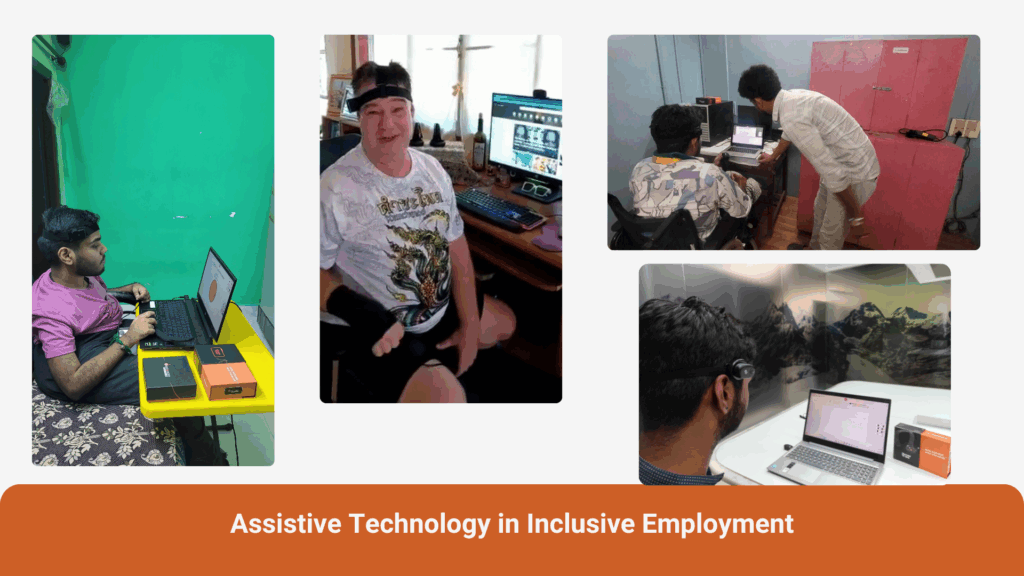
1. Creating an Accessible Work Environment
Assistive technology plays a crucial role in making workplaces more inclusive by:
● The Mouseware is an advanced assistive technology designed to help employees with motor disabilities navigate computers effortlessly using head movements. By eliminating the need for a traditional mouse or touchpad, it enables individuals with limited hand mobility to perform office tasks with greater ease and independence.
How Mouseware Enhances Workplace Accessibility & Efficiency
Promotes Inclusive Workspaces – Helps organizations support diversity and inclusion by providing equal access to digital tools for employees with disabilities.
2. Facilitating Remote Work and Digital Inclusion
With the rise of remote work, AT ensures that employees with disabilities can work efficiently from anywhere. Features such as:
● The Mouseware is a powerful assistive tech device designed to empower employees with mobility impairments, allowing them to work comfortably from home or office setups. By replacing traditional input devices with head-movement-based navigation, Mouseware ensures smooth and efficient interaction with digital platforms, making work more accessible and inclusive.
● Seamless Digital Interaction – Compatible with various office applications, communication tools, and software enabling users to perform daily tasks such as typing emails, attending virtual meetings, and managing documents with ease.
● Increased Comfort & Productivity – Reduces physical strain and fatigue, allowing employees to work for longer hours without discomfort.
● Flexible Work Adaptation – Whether working from a corporate office, home workspace, or hybrid setup, Mouseware ensures a consistent and hassle-free experience across different environments.
● Fosters Workplace Inclusion – Organizations can create a more accessible and diverse work culture by integrating Mouseware, ensuring that employees with mobility impairments can fully participate in digital workflows.
Many assistive technologies help individuals maintain competitive employment by:
● The Mouseware is an innovative assistive technology device that significantly improves efficiency by allowing users to control computers hands-free through head movements. Designed for individuals with mobility impairments, ergonomic needs, or those seeking a more intuitive way to interact with digital devices, Mouseware makes digital tasks more manageable, faster, and more accessible.
● Speeds Up Workflow – By offering an intuitive and responsive way to navigate computers, Mouseware helps users’ complete tasks such as document editing, communication, and online research more efficiently.
● Ideal for Various Users - Beneficial for individuals who face challenges using their hands or fingers, remote workers, and professionals who need a hands-free approach to computing.
● Adaptive learning platforms that provide training opportunities.
● Customizable accessibility settings in mainstream applications, ensuring ease of use.

1. Cost and Affordability
Many assistive technologies are expensive, limiting accessibility for individuals and institutions. However, the Mouseware offers a more affordable alternative compared to other assistive technologies, making it a cost-effective solution for individuals with disabilities. More efforts are needed to promote such budget-friendly innovations and establish funding programs to enhance accessibility further.

Despite advancements, many educators and employers are unaware of the full potential of AT. Providing training and awareness programs can bridge this gap. The Mouseware stands out by offering effective training to users, ensuring they can seamlessly integrate the technology into their daily activities and maximize its benefits.
3. Integration with Mainstream Technology

Future developments should focus on seamlessly integrating assistive tools with commonly used software and platforms to create a truly inclusive digital environment. The Mouseware is designed for easy integration with various digital platforms, ensuring users can quickly adapt and utilize its capabilities without complex setup or modifications.
Conclusion:
Assistive technology is a powerful enabler of inclusion in education and employment. By breaking down barriers, it allows individuals with disabilities to thrive in academic and professional settings. The Mouseware exemplifies how cutting-edge assistive technology can enhance accessibility, empowering individuals with mobility impairments. As technology advances, ongoing efforts in affordability, awareness, and integration will be key to fostering an inclusive society where everyone has equal opportunities to learn and work.
Mice designed for persons with disabilities (PWDs) offer diverse ways to access AAC (Augmentative and Alternative Communication) apps like Avaz. These specialized devices cater to various physical, cognitive, and sensory needs, providing alternative methods for navigating and selecting options within AAC interfaces.
1. Mouseware Pro (by Dextroware Devices)
Mouseware, developed by Dextroware, is an innovative head-mounted device designed to assist users with upper-limb disabilities in operating digital devices, including AAC (Augmentative and Alternative Communication) applications. It leverages motion-tracking sensors to translate head movements into cursor navigation. This allows users to interact with computers, smartphones, and tablets by simply moving their heads in the desired direction.
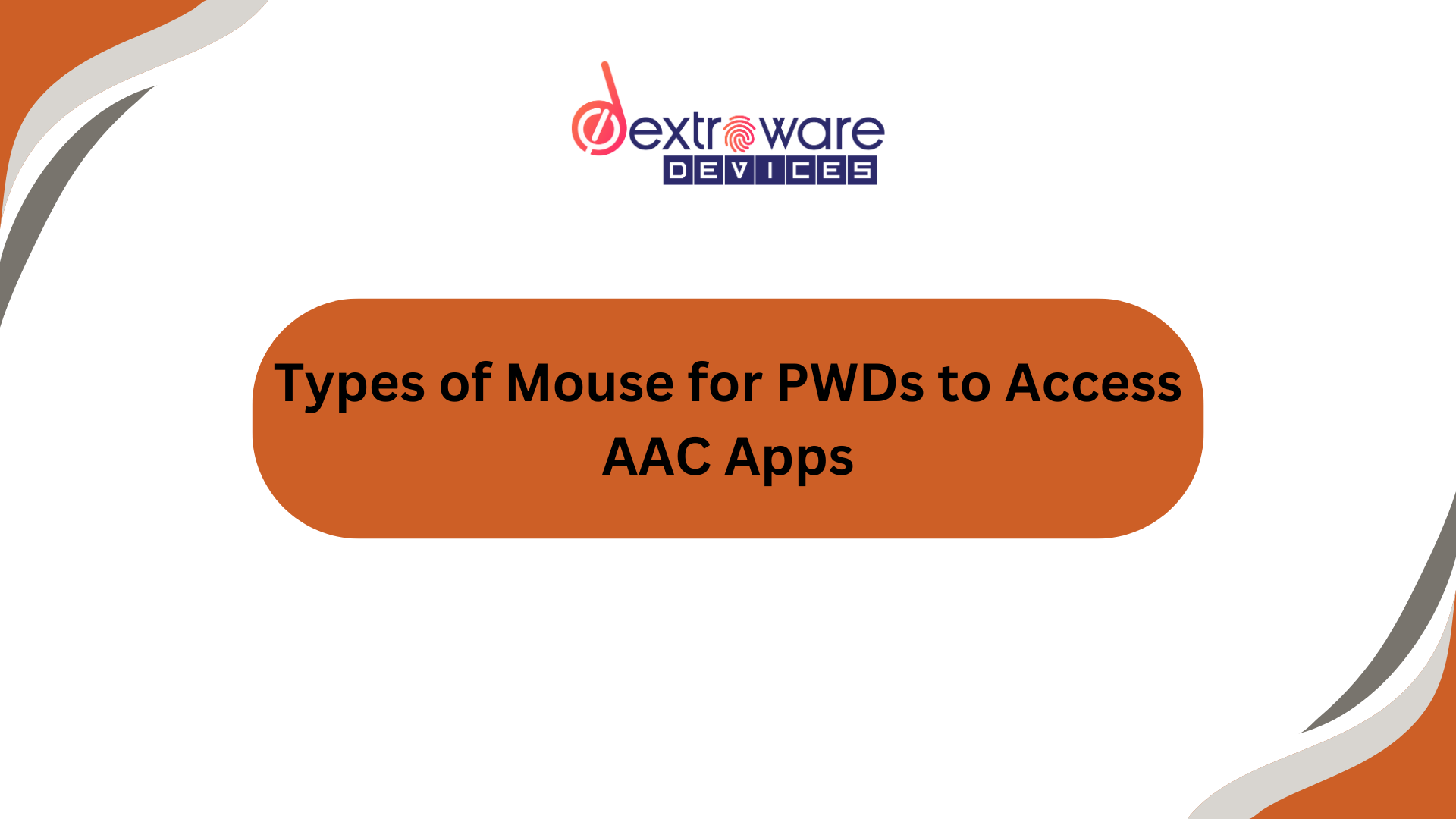
Key Features for AAC Integration:
Purpose: A head-mounted device that converts head movements into cursor navigation, designed for users with upper-limb disabilities.
Input Mechanism: Motion tracking of head movements, with customizable click options using switches or dwell-clicking.
Speech Integration: Includes a speech-to-text feature, supporting regional and international languages.
Strengths:
Mouseware stands out for its affordability compared to similar technologies.This device could significantly enhance the usability of AAC apps like Avaz by offering intuitive, non-invasive controls tailored to the needs of people with mobility challenges. For more details, you can visit the official website (www.dextrowaredevices.com)
People with minimal Head gesture:
Mouseware pro input devices that allow people with minimal head movement to use them in joystick mode, we're referring to specialized technology that translates even slight head movements into actions typically associated with a joystick (e.g., controlling the cursor, selecting items, or navigating through different digital interfaces). This is especially useful for individuals with limited motor control or mobility impairments who cannot use traditional input devices like a mouse, keyboard etc.
What is Joystick Mode in Head-Controlled Systems?
In the context of mouseware pro for individuals with minimal head movement, joystick mode typically refers to a mode where slight head movements are translated into directional control, mimicking the behavior of a joystick. Instead of a traditional physical joystick, head movements (such as tilting, nodding, or turning the head) control the cursor or pointer on the screen, just as a joystick would control movement in a game or a digital interface.These systems provide assistive technology that allows people with severe physical disabilities or limited mobility to interact with computers, play games, or perform essential tasks. The system works by tracking the user's head position and translating it into corresponding mouse or joystick movements on the screen.
2. Trackball Mice:
How They Work: Users rotate a ball instead of moving the entire device. This requires less physical movement.
Best For: Individuals with limited hand mobility or strength.
Examples:
Pros: Precise control; ergonomic design reduces strain.
Cons: May require fine motor skills to operate effectively.
Trackball mice are often used by individuals with physical disabilities to access AAC apps like Avaz due to their reduced need for physical movement and ergonomic design. However, they also come with challenges that can limit their efficiency for AAC users. Here are the key difficulties:

1. Fine Motor Skill Dependence:
2. Learning Curve :
3. Accessibility for Severe Disabilities :
4. Compatibility Issues :
5. Device Sensitivity
Under-Sensitivity: Conversely, devices with low sensitivity can make navigation laborious, requiring repeated or exaggerated movements.
3. Eye-Tracking Mice :
How They Work: Tracks eye movement to control a cursor. Selection is made through blinking or dwell-time (hovering over an option).
Best For: Users with profound physical disabilities, such as ALS or spinal cord injuries.
Examples:
Pros: Highly precise; compatible with grid-based AAC apps.
Cons: Expensive; may require specific lighting conditions.
Eye-tracking mice provide hands-free access to AAC apps like Avaz, enabling users with severe mobility impairments to communicate. However, there are several challenges associated with their use that can limit efficiency or ease of operation. Here's an overview of these difficulties:

1. Calibration Challenges :
2. Environmental Sensitivity :
Lighting Conditions: Eye trackers often perform poorly in low light, direct sunlight, or glare, affecting their accuracy.
Background Interference: Reflective surfaces or busy environments may confuse the tracker, leading to erratic cursor movement.
3. Physical Fatigue :
Eye Strain: Prolonged use of eye-tracking devices can cause fatigue, discomfort, or dryness in the eyes.
Blinking Impact: Natural blinking can interrupt operation or be misinterpreted as a command, depending on the app's settings.
4. Learning Curve :
Adaptation Time: Users unfamiliar with eye-tracking technology may take time to learn how to control their gaze and interact effectively with AAC apps.
Software-Specific Skills: Different AAC apps may require unique interaction techniques, adding to the learning challenge.
5. Compatibility Issues :
4. Sip-and-Puff Mice :
Sip-and-puff mice are invaluable tools for individuals with severe physical disabilities, offering hands-free access to AAC (Augmentative and Alternative Communication) apps like Avaz. Despite their advantages, there are challenges that can affect their usability. Below are the key difficulties associated with sip-and-puff mice:

1. Breath Control Challenges :
Limited Lung Function: Users with reduced lung capacity (e.g., due to ALS, muscular dystrophy, or spinal cord injuries) may struggle to generate consistent sips and puffs.
Fatigue: Extended use can lead to breath fatigue, reducing the user's ability to interact effectively over long periods.
Accidental Inputs: Inconsistent breath pressure may result in unintended commands or errors.
2. Learning Curve :
Input Familiarity: Users must learn how to differentiate between sips and puffs, as well as control their intensity and duration for accurate navigation.
System-Specific Commands: Different AAC apps may require unique input configurations, increasing the complexity of use.
3. Sensitivity and Calibration Issues :
4. Hygiene Concerns :
Mouthpiece Maintenance: Sip-and-puff devices require regular cleaning to prevent bacteria buildup and ensure user safety.
Replacement Parts: Mouthpieces and tubing need periodic replacement, which can be inconvenient or costly
5.Compatibility Issues :
Limited Integration: Some AAC apps, including Avaz, may not be fully optimized for sip-and-puff input, resulting in reduced functionality or slower navigation.
Device-Specific Drivers: Compatibility with certain devices may require specific drivers or software, complicating setup.
5 . Joystick Mice :
Joystick mice are assistive devices that allow users with physical disabilities to control a computer cursor through hand, chin, or other body movements. While they are highly useful for accessing AAC (Augmentative and Alternative Communication) apps like Avaz, they come with specific challenges. Below are the key difficulties in using joystick mice for AAC apps:

1. Motor Control Requirements :
Fine Motor Skills: Joystick mice require controlled and precise movements, which may be challenging for users with tremors, spasticity, or limited dexterity.
Unintended Movements: Users with involuntary muscle movements or poor motor control may accidentally move the cursor or trigger incorrect selections.
2. Fatigue :
Physical Strain: Prolonged use of a joystick, especially for users relying on chin, head, or limited hand movements, can cause fatigue or discomfort.
Repetitive Actions: Continuous navigation through AAC grids or menus may tire the user more quickly compared to other input methods.
3. Precision Challenges :
4. Learning Curve :
Adaptation Required: Users may need time to learn how to control the joystick accurately and adapt to different sensitivity levels.
App-Specific Challenges: AAC apps like Avaz may require unique navigation techniques, adding to the complexity.
5. Device Sensitivity and Calibration :
Over-Sensitivity: Joysticks that are too sensitive may cause overshooting, making it hard to select the desired option.
Under-Sensitivity: Conversely, devices with low sensitivity can require exaggerated movements, increasing effort and reducing efficiency.
Recalibration Needs: Frequent recalibration might be necessary if the device's positioning shifts or if the user’s motor abilities change.
6.Switch-Accessible Mice :
How They Work: Buttons or switches are used to navigate and select options. They may control the cursor directly or work in conjunction with scanning software.
Best For: Users with minimal movement but the ability to press a button or switch.
Examples:
Pros: Highly customizable; supports various switch types (e.g., foot, elbow, or finger switches).
Cons: Slower interaction compared to traditional mice.
Switch-accessible mice are essential tools for users with severe physical disabilities, enabling interaction with AAC (Augmentative and Alternative Communication) apps like Avaz. These devices use external switches to control the cursor and perform actions. However, they come with their own set of challenges. Below are the difficulties associated with switch-accessible mice in accessing AAC apps:

1. Limited Speed of Interaction:
Sequential Input: Switch-based navigation often involves scanning through options one at a time, making interaction slower than other methods like touchscreens or traditional mice.
Response Time: Users may experience delays in making selections due to the sequential nature of switch input.
2. High Cognitive Load :
Complex Menus: Navigating through dense AAC grids or hierarchical menus in apps like Avaz can be cognitively demanding, especially for users who need to memorize multiple switch functions or patterns.
Switch Overload: Managing multiple switches for different functions (e.g., scanning, selection, back) can overwhelm some users.
3. Physical Fatigue :
Repetitive Motion: Repeatedly activating switches can cause fatigue, especially for users with limited stamina or strength.
Involuntary Movements: Users with spasticity or tremors may struggle to activate switches accurately, leading to frustration.
4. Learning Curve :
Adaptation Period: New users may need time to learn how to operate switches effectively and adapt to the scanning interface of AAC apps.
App-Specific Usage: Different AAC apps, like Avaz, may require unique switch configurations, increasing complexity.
5. Compatibility Issues :
Limited Integration: Some AAC apps may not fully support switch inputs, leading to reduced functionality or cumbersome navigation.
Software-Specific Setup: Additional configuration or drivers might be required to make switch-accessible mice work seamlessly with certain apps or operating systems.
Why Mouseware is Superior
Ease of Use :
Unlike eye-tracking mice, which require calibration and are sensitive to lighting conditions, Mouseware works efficiently with minimal setup. It also avoids the hygiene concerns associated with sip-and-puff devices.
Versatility :
Mouseware supports speech-to-text functionality and integrates well with multiple platforms (computers, tablets, smartphones), making it ideal for AAC apps like Avaz, Proloquo2Go, and LetMeTalk.
Broad Accessibility :
While devices like sip-and-puff mice and BCI mice cater to extreme mobility impairments, Mouseware strikes a balance. It is ideal for users with moderate head mobility, a demographic underserved by most high-end assistive technologies.
Low Maintenance :
Mouseware’s simplicity makes it easier to maintain compared to eye-tracking or sip-and-puff devices, which often require regular calibration or cleaning.
Affordability :
Mouseware stands out for its affordability compared to similar technologies.This device could significantly enhance the usability of AAC apps like Avaz by offering intuitive, non-invasive controls tailored to the needs of people with mobility challenges. For more details, you can visit the official website (www.dextrowaredevices.com).
Conclusion :
Mouseware offers a compelling combination of affordability, ease of use, and versatility that makes it better suited for AAC app users compared to other assistive devices. While advanced technologies like eye-tracking or BCI mice have niche benefits, Mouseware strikes an optimal balance, addressing the needs of a broader population with fewer trade-offs. Its focus on speech integration and regional accessibility further cements its position as a superior choice for AAC integration.
For people with autism, communication and daily activities can be a challenge. That's why it's so important to have the right assistive technology devices to help you out. In this blog post, we'll discuss the different types of assistive technology devices that are useful for people with autism and give you tips on how to use them most effectively. We hope that this will help you to better communicate and live a more fulfilling life as an autistic person!
Assistive technology devices are designed to help people with autism live more independently and access essential information and services. There are a variety of assistive technologies available, and each one is tailored to a specific need. Assistive technology (AT) devices are those that can help people with disability improve their communication, daily activities, and overall well-being.
Some of the most commonly used devices include low-tech devices like calming products like weighted blankets, sensory pillows, and so on.
Mid Tech devices include battery-operated sensory toys like Jelly Fish lambs, flowing sand panels, etc. High-tech AT devices include things like Tablets, smartphones, etc.
These devices can be worn on the body or carried in a bag or backpack when needed.
So, if you're looking to help a loved one with autism live a more independent and fulfilling life, be sure to consider assistive technology devices as one of your options. Visit this like to explore some of our favorite autism products for children, teens, and adults.
For people with autism, assistive technologies can be a life-saving tool. Autism is a developmental disorder that affects social communication and daily living skills. They can help people stay organized and communicate their thoughts easily, as well as access information that might be difficult for them to access on their own.
Assistive technology devices can help with stimuli such as
Assistive technology can be transformative for individuals with autism, enhancing communication, social interaction, and daily living skills. These tools are designed to address specific challenges and empower users to navigate the world more effectively.Devices often include visual or auditory aids that help individuals better process and understand their environment. Selecting the right assistive technology is crucial—researching and identifying a device tailored to individual needs can significantly improve quality of life, fostering greater independence and fulfillment.
These technologies not only simplify communication and productivity but also enable individuals with autism to lead more independent and rewarding lives.
Autism spectrum disorder (ASD) is a neurodevelopmental condition that affects millions of individuals worldwide, often impacting communication and social interaction. For many, augmentative and alternative communication (AAC) devices can be invaluable tools in overcoming these challenges.AAC devices are designed to enhance communication, enabling individuals with ASD to express themselves more effectively and independently. These tools can bridge gaps in verbal communication, fostering greater connection and understanding.
Beyond improving communication, AAC devices also support socialization by helping individuals with ASD engage and interact more effectively with others. If you're on the autism spectrum and seeking ways to enhance your communication and social skills, investing in an AAC device could be a life-changing decision.
Autism spectrum disorder (ASD) is a complex and often disabling condition that affects communication and social skills. For some people on the autism spectrum, the use of assistive technologies can be a lifesaver. Here are five tips for using assistive technologies devices to best suit the needs of people with ASD:
People with autism spectrum disorder (ASD) face a number of challenges in daily life that can be difficult to compensate for. That's where assistive technology devices come in.
These low-tech devices can be used to help people with ASD communicate more effectively, stay organized, and access information more easily. Some devices even provide sensory feedback like vibrating mats or sound alarms to help compensate for disability cues missed in everyday life. So, whether you're a first-time user or you're looking to upgrade your current AT device, these 5 best assistive technology devices for people with autism are a great place to start.

Autism is a disorder that affects communication and social skills. Devices such as communication boards, and communication books can make life much easier for people with autism, by making it easier for them to communicate in a way that is comprehensible and effective.
Post-it notes, and highlighters are great low-tech items for communications.
picture exchange communication systems (pecs) are great low tech visual communication tools that help the child learn and communicate more easily.
Verbal communication skills are often overlooked, however, it is the one that will help both the caregiver understand what the kid is saying and help them learn easily.
There are low-tech AT devices specifically designed for use by those living with autism, which help improve their social skills and functioning in society as a whole.
Assistive technology devices can be of immense help to people with autism. They make learning easier, as well as provide a range of assistive capabilities such as helping the person with daily chores or augmenting therapy sessions.
There are a variety of aids available in the market at different prices and shapes, so finding one that meets your needs is simple.
Some of the products include a Pattern block activity set, Interactive reading books, etc Additionally, these devices can also help supplement therapeutic interventions by enabling the autistic person to better participate in their own treatment regime.
There is a variety of low tech AT devices that can be used for social skills development. Some of the most popular ones include autism toys, communication boards, and social storybooks.
They help improve communication, social interaction, and daily life skills. They also offer relief to people with autism spectrum disorder as they provide them with tools to cope better and reduce anxiety levels.
The popularity of these low-tech AT devices makes them an affordable option for rehabilitation - making it a great choice for parents who want to give their children the best possible chance in life by giving them access to activities and devices that assist in building stronger cognitive abilities as well as social skills.
Some of the products are Dimple digits Toys and other cause and effect toys.
There is no one-size-fits-all answer to the question of how best to assist people with autism in society. That's why the use of various assistive technology devices is so important.
All of these devices can help people communicate and function more smoothly in society.
Speech recognition software, for example, can help people with autism communicate more effectively and efficiently. The note-taking apps can be a great tool for people with autism who have difficulty taking notes and organizing them.
Screen readers can be a lifesaver for people with Autism Spectrum Disorder (ASD) as they can help them read and understand text on a computer screen.

One of the most popular devices is a battery-operated communication board.
This communication board has a list of commands the kid can press to communicate what he wants to convey.
Some other simple devices include simple speech-generating devices and dynamic screen AAC devices. Also, speech therapy from professionals also helps a lot in improving their communication. Speech therapy has a great curriculum in ensuring proper communication for kids with autism.
They also have a very simple learning curve, making them ideal for people on the autism spectrum. Siri for IOS and Google Assistant for android are great communication tools built right on your phone to improve communication for the child.
If you're looking into purchasing an AT device, make sure to consider all the different types of static and dynamic communication boards!
Mid Tech Assistive device for learning includes things like magnifiers, audio books, Adapted CD players, etc.
Audio books are particularly useful, as the user can easily understand and replicate what he or she is learning through hearing and reciting again.
When looking at devices for learning, we also need to take into consideration the individual needs if the child already has some basic learning skills.
Speech generating devices are one of the most ideal devices to learn, as they teach the child how to pronounce words that sticks to their head more easily, helping them learn more effortlessly.
Switch-adapted games and toys are also useful tools for learning as they help the child learn in a fun way by playing games.
Dynamic screen AAC devices are great tools for learning Social skills.
A visual schedule is a great tool for an autistic child to understand the daily task that they need to get done. It is also very easy to maintain and change over time according to the child.
These devices help the child understand basic social skills thereby helping them understand some of the important social skills like respect, relationship building, active listing, and empathy
Some devices help users communicate more effectively, while others provide guidance and assistance during activities like cooking or shopping.
AAC devices can be customized with the use of technology to better suit the special needs of the child. The App store has a lot of highly useful apps for an autistic child to improve all their skills.
There are even devices that assist with daily living, like helping a person with autism brush their teeth or get dressed.
It's important to speak with an expert about what's best for you, as there are many different types of assistive technology devices available on the market today. So whatever your needs are, be sure to find the perfect device for you!

As communication difficulties are a common problem for people with autism, there is a growing demand for high-tech assistive devices.
These devices not only help autistic individuals to communicate more effectively, but they can also be of great use in school and other everyday tasks.
Some of the most popular technologies include Computers, Tablets, voice recognition software, and Smart Boards that help people with vision problems as well as an autism spectrum disorder (ASD).
One of the important skills we are trying to improve is their language skills thereby helping them better communicate. Autistic kids often have issues with verbal communication, which is important to be improved for a more fulfilling life.
Some of the most common AAC apps are SayIt! - Easy AAC for IOS, CBoards for Android, Lil Requester (iOS), and so on. There are so many new apps for smartphone both in the app store and the google play store that you can discover to help with learning and communication.
There is no limit to what these innovative devices can do - from helping children learn new skills or cope better during stressful times at school, to making life easier for those living with ASD in the home.
Apps are a great High-Tech AT for learning the basic skills for daily living.
TouchChat® HD - AAC is a great app you can download from the app store for learning for autistic individuals.
Often these High-tech AT devices take away basic communication skills, as they have highly interactive animation. But spending time with your caregiver and talking with your caregiver or friend will drastically improve their communication skills more than anything.
These apps let them communicate and learn some of the basic words and communicate them with ease. With Accessibility features in IOS and Android, any apps including Youtube, Skillshare, and other learning platforms can be easily accessed making them ideal for learning.
For many people, autism is a spectrum disorder, which means that it's a bit difficult to generalize about the needs and wants of those who have autism.
That said, one thing that is universally true is that assistive technologies can be a life-changing tool for people with autism.
Some of these devices are
Assistive technology devices can help people with ASD live more independently and enjoy life to the fullest.
With many different types of assistive technologies available, it's important to find one that matches your needs, try it out and choose the one that integrates with your life and daily activities easily.
Our device "Mouseware" is a high-tech assistive tech device that helps you to control the mouse cursor on your Laptop, smartphone, or tablet with simple head movements.
If you use your computer or smart device frequently we highly recommend your give Mousware a try.
To know more, check out our website.
You can also place an order through our website if you or someone you know will highly benefit from this.
If you are still not sure which head mouse is right for you, we have made a complete guide on choosing your ideal head mouse as there are so many types of head mice.
Computer mouse for disabled individuals have revolutionized the way people with physical disabilities interact with computers.
Our aim is to provide a comprehensive guide to these assistive technologies, highlighting their functionality, types, and the best products available on the market.
This article is the result of extensive research, including a thorough analysis of top pages on Google's search engine results, product reviews, and expert opinions from our organization.
A computer mouse for disabled individuals is a specialized device designed to provide an alternative to the traditional computer mouse, enabling those who may not have control over their hands to use a computer.
These devices come in various forms and use different technologies, but their primary function remains the same: to translate the user's movements or actions into cursor movements on the screen. Some devices use a webcam to track the user's head movements.
These assistive technologies are part of a broader category aimed at making computers more accessible to people with disabilities, specifically addressing the needs of the user. They can be life-changing tools, providing a level of independence that might not be possible with standard computer peripherals.
Whether it's browsing the web, sending an email, or creating a digital masterpiece, these devices open up a world of possibilities for those who might otherwise struggle with computer usage.
The adaptability of these devices is key. Depending on the type, they can be controlled by various body movements such as head or eye movements, or even by speech.
This flexibility allows for customization based on the user's abilities and preferences, ensuring that everyone, regardless of their physical condition, can have access to the digital world.

In the realm of computer mice for disabled individuals, Mouseware stands out as the ultimate choice. This innovative product, designed by Dextroware Devices, offers an all-inclusive kit that facilitates hands-free operation of computers and other smart devices.
Mouseware is not just about moving the cursor; it's a comprehensive solution that integrates head movement tracking, voice commands, and customizable switches to provide a seamless user experience.
Computer mice for disabled individuals come in a variety of forms, each designed to cater to different needs and abilities. Here's a breakdown of the main types:
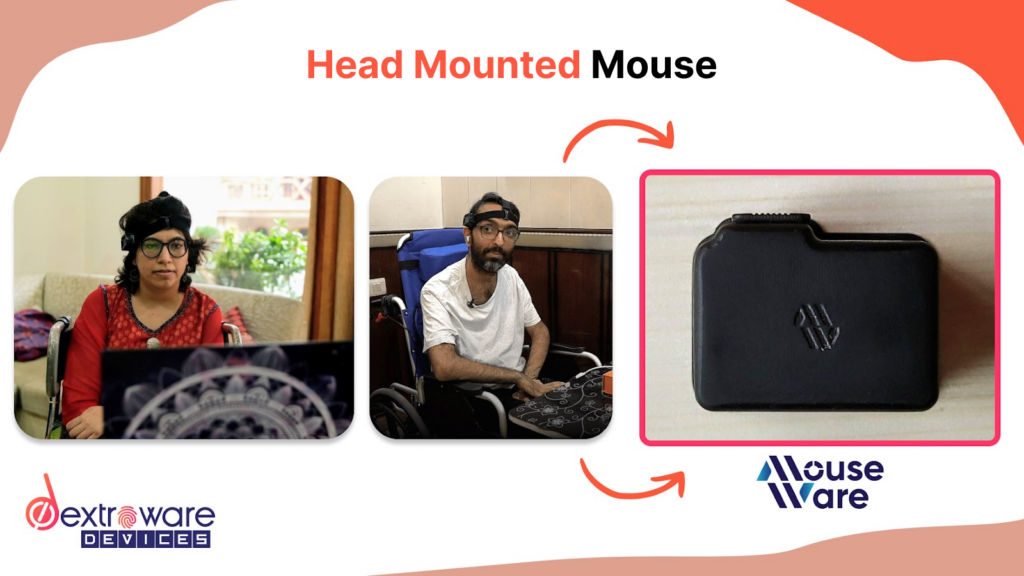
These assistive technologies are worn on the user's body, often on the head, and track slight head movements to control the cursor or mouse click.
Mouseware is an example of a wearable device that utilizes head movement for cursor inputs. This is ideal for users who have good control over their head movements. Check out more about Mouseware and Some of their user stories to learn more.

These devices are controlled by the user's lip or chin movements. They are typically mounted on a flexible arm that can be adjusted to the user's comfort.
Products like the IntegraMouse+, fall into this category. These devices are particularly useful for individuals with limited upper body mobility but who can control their facial movements.
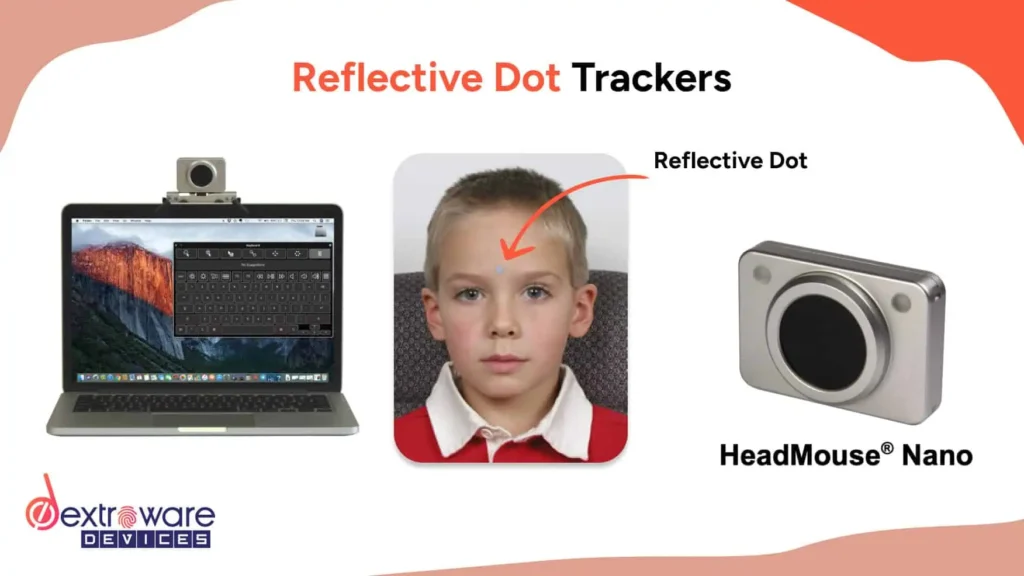
These systems use a camera to track a reflective dot worn by the user, translating its movement into cursor control.
They are compatible with various operating technologies, including Windows, Mac OS X, and Linux, providing a versatile solution for many users.
The TrackerPro 2 and HeadMouse Nano are examples of different options for this type of device. They offer precise control and can be used with any software that accepts mouse input.
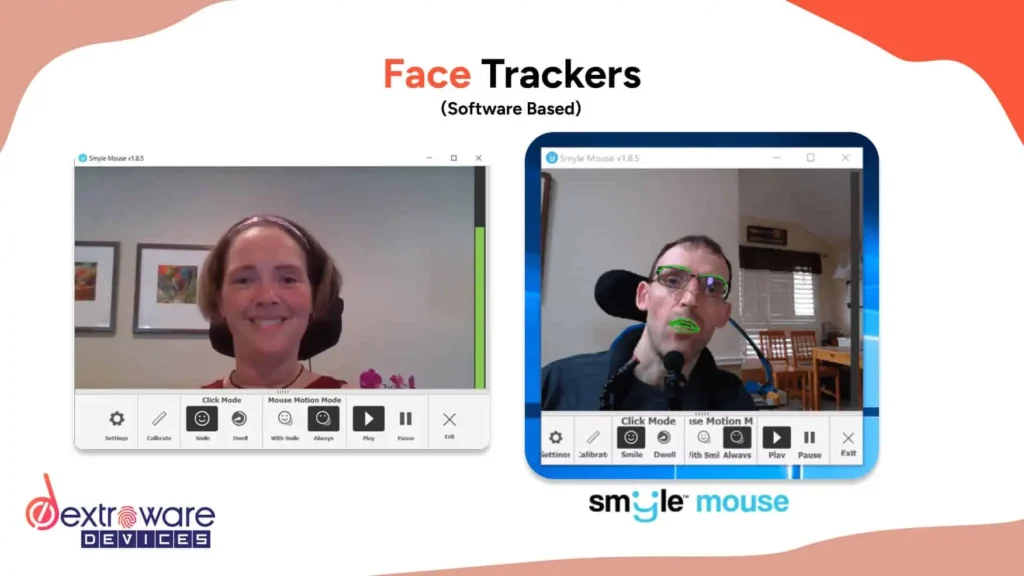
These assistive technologies use a camera to track the user's facial movements, translating them into cursor control.
Products like the Sesame Enable, SmyleMouse, ViVo Mouse, Camera Mouse, Enable Viacam, and iTracker fall into this category.
They are particularly useful for individuals who have good control over their facial movements.
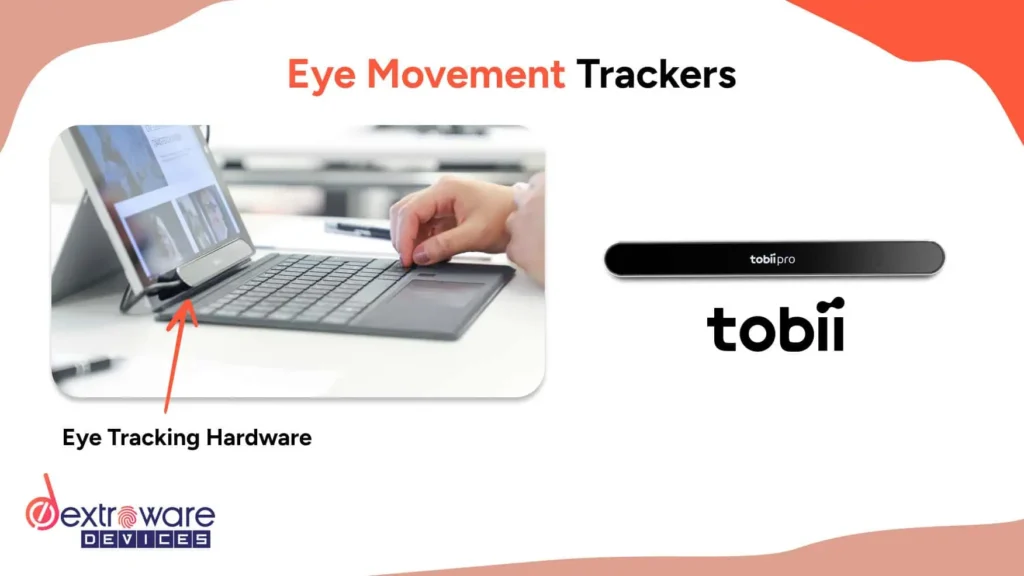
These devices use sophisticated technology to track the user's eye movements, translating them into cursor control.
The PCEye Plus, PCEye Mini, Tobii, and IrisBond Duo are examples of eye movement trackers. They offer a high level of precision and are ideal for users who have good control over their eye movements.
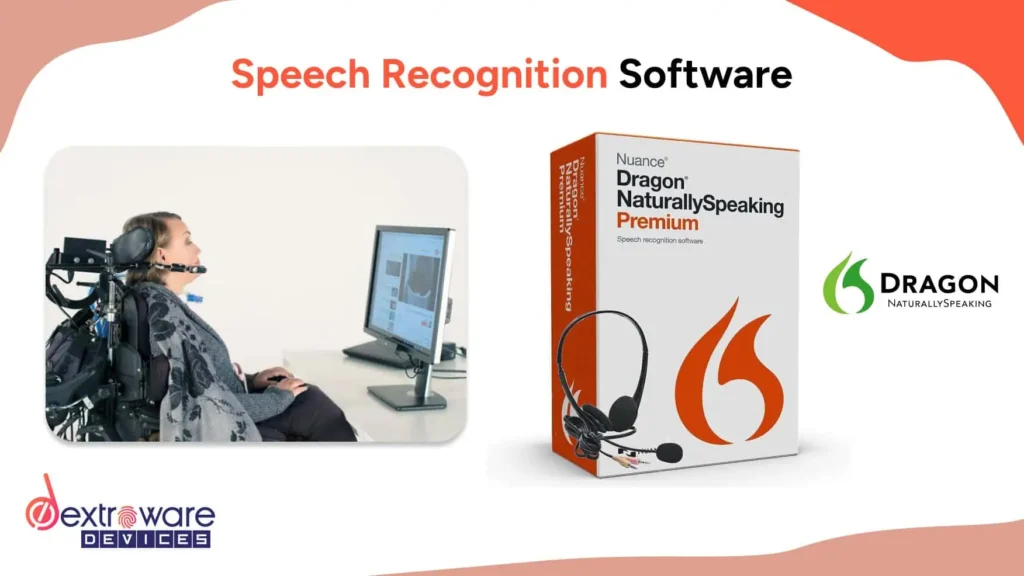
These systems allow the user to control the cursor through voice commands. Dragon Naturally Speaking, Windows Speech Recognition, and Mac OS X Voice Control are examples of speech recognition systems.
They are particularly useful for individuals who have good vocal control but limited mobility.
Each type of computer mouse for disabled individuals has its unique advantages and is designed to cater to different needs and abilities. The key is to find the one that best suits the user's specific situation and comfort level.
After extensive research and comparison, we've selected a top pick from each category of computer mice for disabled individuals.
These selections are based on their features, functionality, compatibility, and user reviews.
Our top pick is the 'Mouseware'. This head wearable mouse stands out for its exceptional functionality, ease of use, and compatibility.
It's designed to provide a seamless and intuitive experience, allowing users to control their computer cursor with simple head movements.
The device is lightweight and comfortable to wear, making it suitable for extended use, whether connected via USB to a laptop or used wirelessly with Bluetooth on Android devices and tablets.
The IntegraMouse+ is a remarkable assistive device renowned for its cutting-edge wireless design and innovative built-in sip-and-puff switches.
Specifically designed to cater to the needs of individuals with limited upper body mobility, this device proves to be a game-changer for those with excellent control over their facial movements.
The HeadMouse Nano, with its wireless design and exceptional precision, is a fantastic choice for users seeking a wearable device.
innovative tool allows for precise cursor control and functions seamlessly with any software that accepts mouse input.
The Smyle Mouse is an ergonomic head mouse software offering hands-free computer control using only a webcam.
This technology allows users to move their mouse pointer by simply moving their head and to click by smiling, eliminating the need for wearables, sip/puff switches, or stickers on the face.
The Tobii Tracker 4C is developed by Tobii Gaming and is designed for mainstream users, making high-quality eye tracking accessible at a lower cost.
It serves as a computer access solution for individuals with disabilities.
Dragon Naturally Speaking offers a remarkable feature that allows full mouse control through intuitive voice commands, making it an excellent choice for individuals who have good vocal control but limited mobility.
Navigating the digital world should be an accessible experience for everyone, regardless of physical abilities.
Computer mice for disabled individuals have opened up a world of possibilities, enabling individuals with various physical disabilities to interact with computers in ways that were once unimaginable. In this guide, we've explored the different types of devices, from lip/chin joysticks and wearable devices to eye movement trackers and speech recognition systems. Our top picks in each category, such as the IntegraMouse+ for lip/chin joysticks and Mouseware for wearable hands-free mouse, are based on their features, functionality, compatibility, and user reviews from around the world.
Navigating the digital world can be challenging for individuals with special needs. Adaptive mice are designed to address these challenges, offering innovative solutions that enhance accessibility and independence.
This article explores today's top adaptive mice, highlighting their unique features and benefits.
Whether you're seeking a device to improve daily computer use, assist in educational pursuits, or enhance professional productivity, our guide aims to help you find the perfect adaptive mouse tailored to the needs of individuals with upper limb disabilities who cannot use a standard mouse.
An adaptive mouse is a specialized input device designed to accommodate the unique needs of users with disabilities. Unlike standard mice, adaptive mice come with features that make them easier to use for individuals with varying physical and motor abilities.
These devices often include customizable buttons, adjustable sensitivity, and compatibility with multiple operating systems.
They can be operated through different methods such as head movements, eye tracking, voice commands, or minimal touch, ensuring that users with different types of disabilities can interact with their computers more effectively and independently.
Adaptive mice play a crucial role in enhancing accessibility and fostering independence for users with special needs.
By offering customizable and adjustable features, these devices enable users to interact with their computers in a way that suits their unique abilities. High precision and customizable buttons allow for more efficient and less strenuous navigation, while adjustable sensitivity ensures that the mouse can be tailored to the user's motor skills.
Moreover, the wide compatibility of adaptive mice with different operating systems ensures that users are not limited by the technology they use. This flexibility allows individuals to perform a wide range of activities, from basic computing tasks to more complex functions like gaming and graphic design.
By providing these tailored features, adaptive mice help users achieve greater independence in their digital interactions, empowering them to pursue their personal and professional goals without barriers.
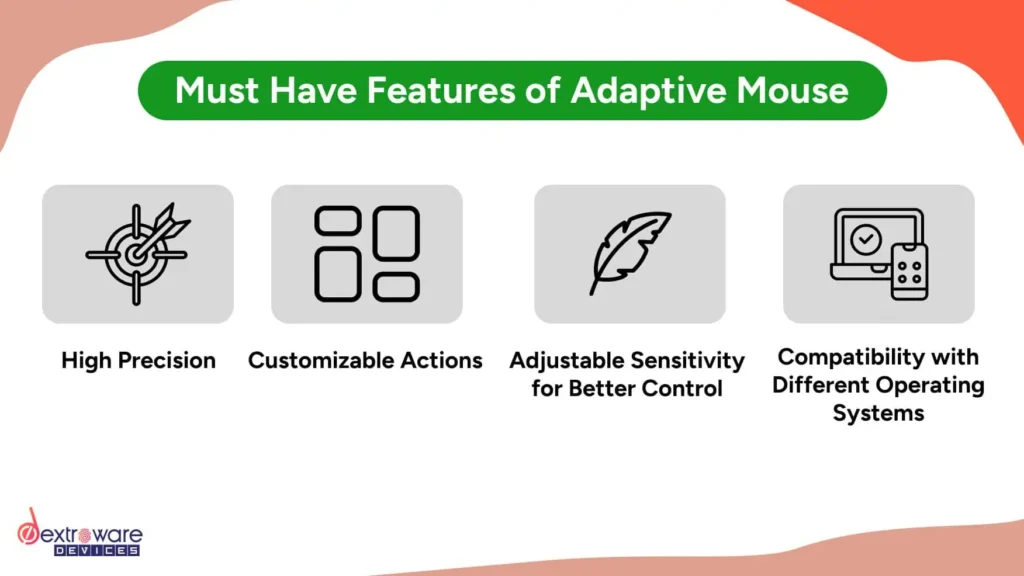
When choosing an adaptive mouse for special needs users, several key features can significantly enhance the user experience. Understanding these features will help in selecting a device that offers the best support and functionality.
High precision is crucial for users who require accurate and responsive cursor control. Adaptive mice designed with advanced sensor technology can detect even the slightest movements, ensuring that users can navigate their screens smoothly and efficiently.
This is particularly important for tasks that require fine motor skills, such as graphic design or detailed data entry.
Customizable Actions provide flexibility, allowing users to program specific functions according to their needs. This feature is beneficial for those who may find traditional mouse buttons challenging to use. By assigning frequently used commands to easily accessible buttons, users can perform tasks more efficiently and with less physical strain.
Some adaptive mice also offer the ability to adjust the button's sensitivity, making them even more versatile.
Adjustable sensitivity settings enable users to fine-tune the mouse's responsiveness to their movements.
This feature is especially helpful for individuals with varying degrees of motor control, as it allows them to set the mouse to a sensitivity level that matches their ability.
Whether a user needs a slow, deliberate cursor movement or a quick, responsive one, adjustable sensitivity ensures that the mouse can be tailored to provide the best user experience.
Compatibility with various operating systems is another essential feature of an adaptive mouse.
Users need a device that can seamlessly integrate with their preferred technology, whether they are using Windows, Android, IOS, macOS, Linux, or other platforms.
Ensuring that the adaptive mouse is compatible with multiple operating systems provides greater flexibility and ensures that users can switch between devices without encountering compatibility issues.
When it comes to finding the best overall adaptive mouse for special needs users, Mouseware by Dextroware Devices stands out as a top choice. This innovative device is designed to offer unparalleled accessibility and ease of use, making it an ideal solution for individuals with various disabilities.

Innovative Design:
Mouseware is a head-wearable device that allows users to control their computer cursor through simple head movements.
This design is particularly beneficial for users who have limited or no use of their hands, providing a seamless and intuitive way to navigate digital environments.
High Precision and Responsiveness:
Equipped with advanced sensor technology, Mouseware ensures high precision and responsiveness, allowing for smooth and accurate cursor control.
This feature is crucial for tasks that require fine motor skills, ensuring that users can perform a wide range of activities efficiently.
Customizable Settings:
Mouseware offers customizable settings that enable users to adjust sensitivity and assign specific commands to frequently used apps. This flexibility allows users to tailor the device to their unique needs and preferences, enhancing the overall user experience.
Compatibility:
Mouseware is compatible with a wide range of operating systems, including Windows, macOS, Linux, Android, and iOS. This broad compatibility ensures that users can integrate the device into their existing technology setup without any issues, providing greater flexibility and convenience.
Comfort and Durability:
Designed for extended use, Mouseware is lightweight and comfortable to wear. Its durable construction ensures that it can withstand daily use, making it a reliable choice for long-term accessibility needs.
Enhancing Accessibility and Independence:
By providing an intuitive and customizable way to interact with computers using D-Click, Mouseware significantly enhances accessibility and fosters independence for users of varying disability. Whether for educational purposes, professional tasks, or social connectivity, Mouseware empowers users to navigate the digital world confidently and easily.
Adaptive mice come in a variety of forms, each designed to cater to different needs and abilities. Here’s a breakdown of the main types, including trackball options:

Wearable adaptive mice are assistive technologies worn on the user's body, often on the head, and track slight head movements to control the cursor or mouse click.
Mouseware is a prime example of this type, utilizing head movements to translate into cursor inputs. This is ideal for users who have good control over their head movements.
Check out more about Mouseware and some of their user stories to learn more.

Lip/chin joysticks are controlled by the user's lip or chin movements. They are typically mounted on a flexible arm that can be adjusted for the user’s comfort.
Products like the IntegraMouse+, Jouse3, QuadJoy, BJOY Chin, and TetraMouse XA2 fall into this category. These devices are particularly useful for individuals with limited upper body mobility but who can control their facial movements effectively.
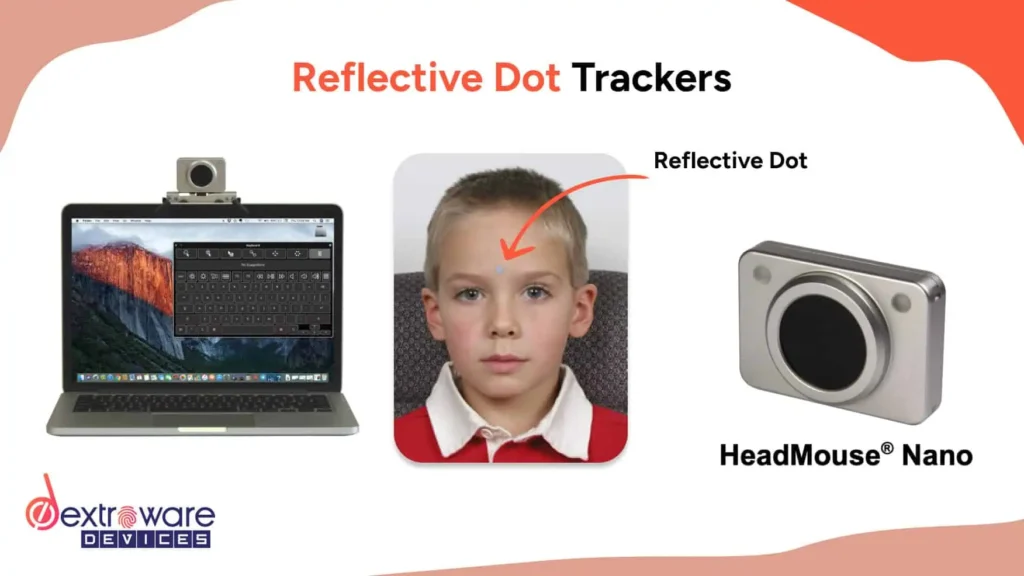
Reflective dot trackers use a camera to track a reflective dot worn by the user, translating its movement into cursor control.
These systems are compatible with various operating technologies, including Windows, macOS, and Linux, providing a versatile solution for many users.
Examples include the TrackerPro 2 and HeadMouse Nano, which offer precise control and can be used with any software that accepts mouse input.
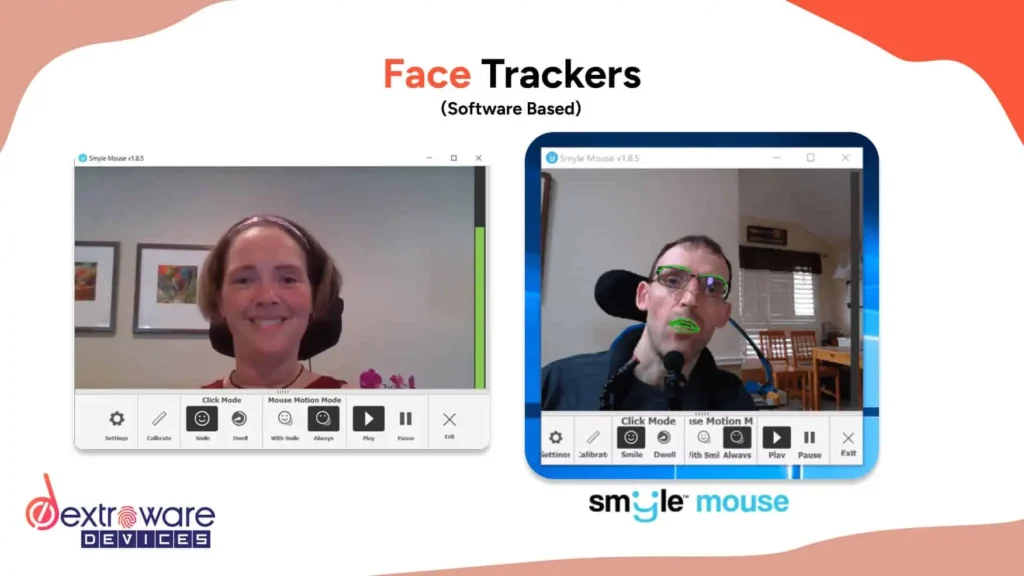
Products like Sesame Enable, SmyleMouse, ViVo Mouse, Camera Mouse, Enable Viacam, and iTracker fall into this category.
These devices are particularly useful for individuals who have good control over their facial movements, providing an intuitive and hands-free way to navigate digital interfaces.
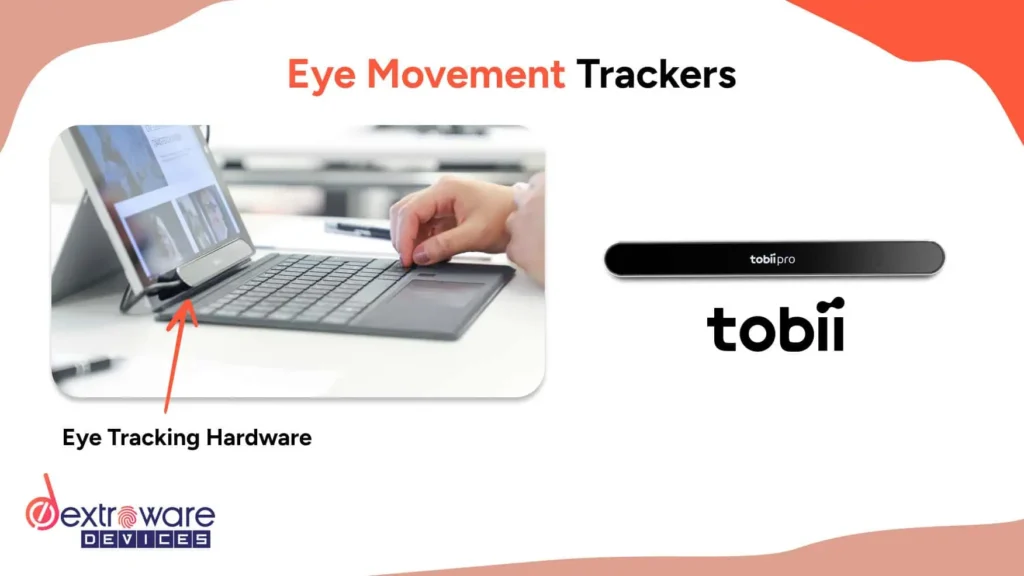
Eye movement trackers use sophisticated technology to track the user's eye movements, translating them into cursor control.
The PCEye Plus, PCEye Mini, Tobii 4C, and IrisBond Duo are examples of eye movement trackers.
These devices offer a high level of precision and are ideal for users who have good control over their eye movements, providing an efficient and natural way to interact with computers.
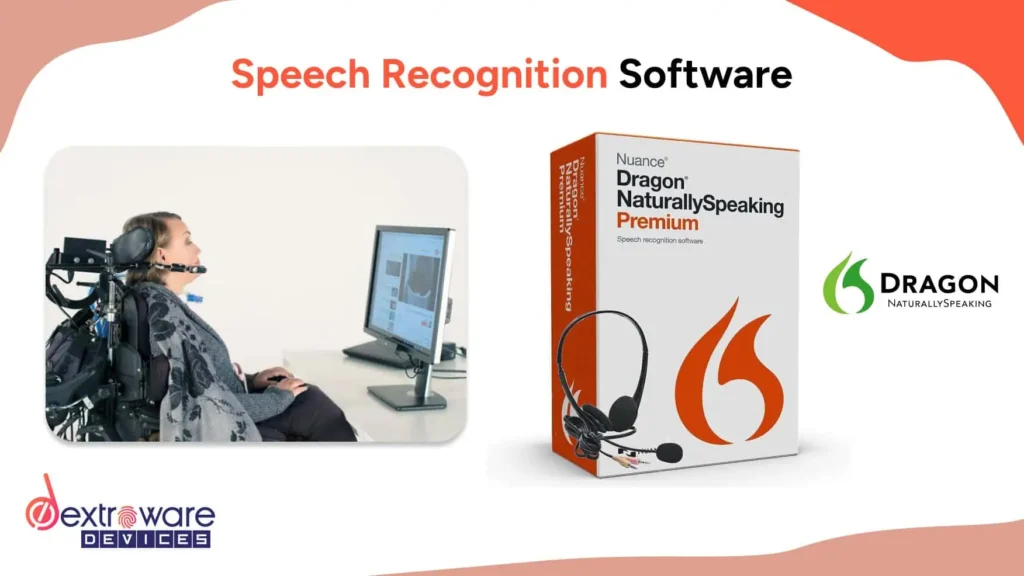
Speech recognition systems allow the user to control the cursor through voice commands.
Dragon Home, Windows Speech Recognition, and macOS Voice Control are examples of speech recognition systems.
They are particularly useful for individuals who have good vocal control but limited mobility, enabling them to navigate their computers hands-free and efficiently.
Each type of adaptive mouse has its unique advantages and is designed to cater to different needs and abilities. The key is to find the one that best suits the user's specific situation and comfort level, enhancing their ability to interact with digital environments independently and effectively.

Dr. Nonita Gangwani, a Senior Resident Doctor from New Delhi, India, has Multiple Sclerosis. She previously used her nose to operate her smartphone for creating PowerPoint presentations.
With Mouseware, she now effortlessly creates presentations and paints. Dr. Gangwani shares, “This is the first time I was able to independently shop on Amazon and order food from Zomato.”
Anuj Arora, a blogger with multiple sclerosis, faced challenges using smart devices.
Mouseware has transformed his experience, enabling him to write and read again.
He says, “I have started to pen down my thoughts and feelings. I am back to reading news and interesting articles, which is truly fulfilling. Using this device has made me feel very empowered.”
Donald Carroll, an IT employee in Thailand, suffered a right hand injury that made using a traditional mouse difficult.
Since purchasing Mouseware, he has resumed his work without hindrance. Donald remarks, “Mouseware has allowed me to get back to my tasks and continue my job as before.”
Choosing the right adaptive mouse can significantly impact the ease and efficiency with which you navigate your digital environment.
Here are some essential tips to help you select the best device for your specific needs:
One of the most crucial steps in selecting an adaptive mouse is consulting with an occupational therapist.
These professionals can provide expert advice based on your unique physical abilities and needs. An occupational therapist can assess your motor skills, recommend specific devices, and help you understand how to integrate these tools into your daily routine effectively.
Their insights are invaluable in ensuring that the adaptive mouse you choose will provide the maximum benefit.
Before selecting an adaptive mouse, it’s important to thoroughly assess your motor movements and range of movements. Consider the following factors:
Fine Motor Control:
Evaluate your ability to perform precise movements. This will help determine whether a high-precision mouse or one with adjustable sensitivity is necessary.
Gross Motor Skills:
Assess the extent of your larger movements to decide if a wearable mouse or a joystick might be more suitable.
Comfort and Ease of Use:
Ensure that the device can be used comfortably for extended periods without causing strain or discomfort.
By understanding your specific capabilities, you can choose an adaptive mouse that aligns perfectly with your physical requirements.
Navigating the digital world should be accessible to everyone, regardless of physical abilities. Adaptive mice provide a wide range of solutions designed to meet the diverse needs of special needs users. From wearable devices to eye-tracking technology, these innovative tools enhance accessibility and foster independence.
When selecting an adaptive mouse, it’s essential to consider consulting with an occupational therapist and thoroughly assessing your motor movements and range of movements. This personalized approach ensures that you choose the most suitable device for your needs, enhancing your ability to interact with digital environments effectively.
By embracing these advanced technologies, users with special needs can achieve greater independence, improve their productivity, and fully participate in educational, professional, and social activities. Explore the options available and find the adaptive mouse that will empower you to navigate your digital world with confidence and ease.
Adaptive mice are designed with features that accommodate various disabilities, such as head movement tracking, voice commands, and customizable buttons, unlike standard mice.
Yes, many adaptive mice offer high precision and customizable settings, making them suitable for gaming and graphic design.
Consulting with an occupational therapist and assessing your specific motor skills and needs can help you determine the best adaptive mouse for your situation.
Navigating the digital world should be a seamless experience for everyone, regardless of physical challenges. For individuals who have experienced limb loss, finding the right tools to interact with technology can significantly enhance daily life and work productivity. In this article, we share the Top 5 Mice for Amputee, we'll explore a variety of innovative solutions that cater specifically to amputees, helping to break down barriers and open up a world of possibilities.
I once met Arun, a graphic designer and an amputee, who shared how finding the right mouse transformed his work routine. Initially struggling with standard equipment, Arun discovered a tailored mouse for amputees, which not only boosted his efficiency but also his morale, proving that the right tools can indeed rebuild independence and confidence.
As we dive into our top picks, remember, each device has been selected for its unique features, ease of use, and positive impact on its users. Let’s explore these life-changing devices that promise more than just functionality but a doorway to enhanced freedom and potential.
A mouse for amputees is a specialized device designed to help individuals who have lost one or more limbs, particularly upper limbs, to efficiently and effectively interact with computers. Unlike traditional mice, these devices are engineered with unique adaptations to accommodate the specific needs of amputees, ensuring that everyone can navigate digital spaces with ease.
These mice come in various forms, including foot-operated mice, head motion sensors, and eye-tracking systems, each offering different methods of control to suit various types of physical capabilities.
This innovative technology not only enhances accessibility but also ensures that amputees can continue to engage with technology for personal and professional use without limitation.

Mouseware by Dextroware Devices is the premier choice for amputees seeking an exceptional mouse solution.
This innovative head mounted device enables users to control computers and smart devices via head movements, voice commands, and customizable switches.
Beyond mere cursor control, Mouseware delivers an integrated, user-friendly experience, ensuring seamless operation across a variety of digital platforms.
Hands-free mice for represent a revolutionary step forward in assistive technology, particularly for amputees who face unique challenges in navigating digital environments.
These devices come in various forms, each tailored to meet different needs and preferences. Understanding these options can greatly enhance an amputee's ability to use technology independently and effectively.
Here’s a breakdown of the main types of hands-free mice suited for amputees:
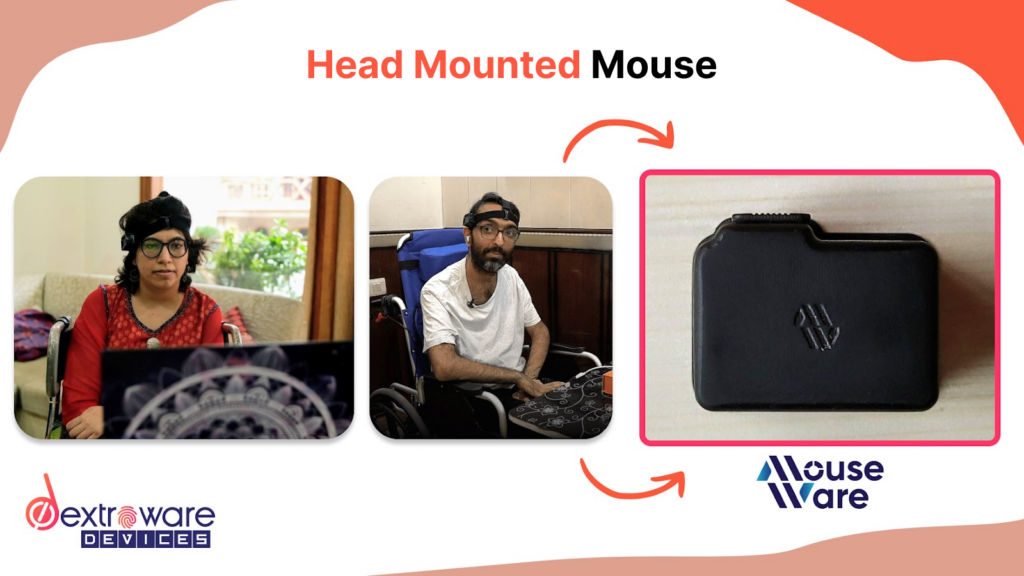
Wearable mice are often the go-to choice for amputees, providing a way to interact with computers through subtle movements other than hand gestures.
Devices like Mouseware track head movements, translating them into cursor movements on the screen. This technology not only allows for precise control but also offers customization to fit the user’s range of motion and comfort levels.
It’s an excellent choice for those who have good control over their head movements and need a responsive, intuitive way to navigate digital spaces.
Mouseware is an example of head mounted mouse that utilizes a head movement to cursor inputs. This is ideal for users who have good control over their head movements.Check out more about Mouseware and Some of their user stories to learn more.

For amputees with mobility in their facial muscles, but limited or no use of their arms, lip and chin joysticks offer an effective solution.
These devices are mounted on adjustable arms that can be positioned comfortably in front of the user, who can then control the cursor through minimal lip or chin movements.
Tools like the IntegraMouse+ and QuadJoy are examples of this technology that provide not just basic mouse functionality but also additional features like sip-and-puff switches for clicking.
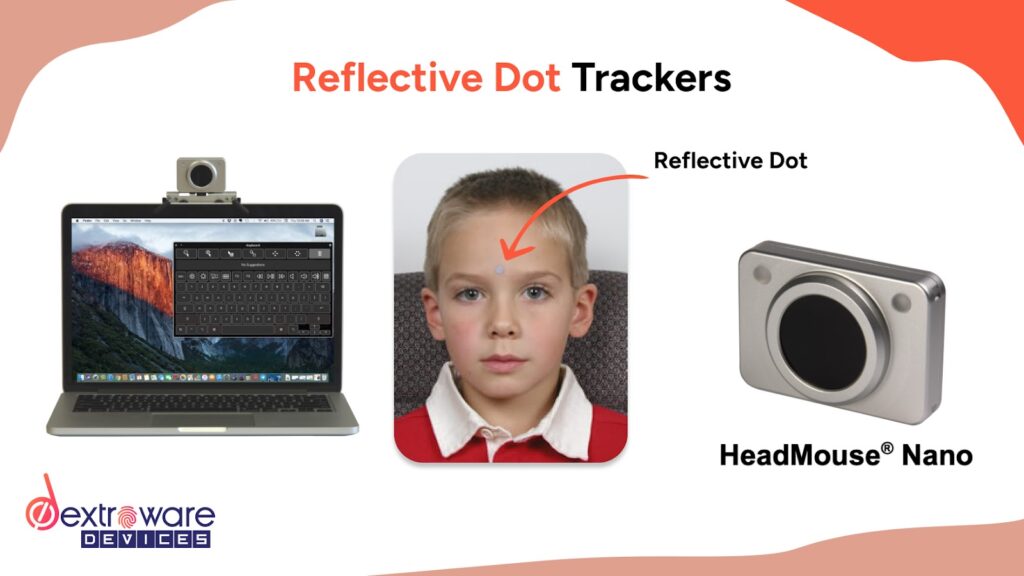
Reflective dot trackers use a camera to follow a small reflective dot placed on a part of the user’s body, typically the forehead or glasses, and translate this movement into cursor navigation.
This method is highly effective for individuals who can make small, controlled movements with their heads.
Devices like the TrackerPro 2 and HeadMouse Nano are celebrated for their precision and ease of use, making them suitable for a wide range of applications.
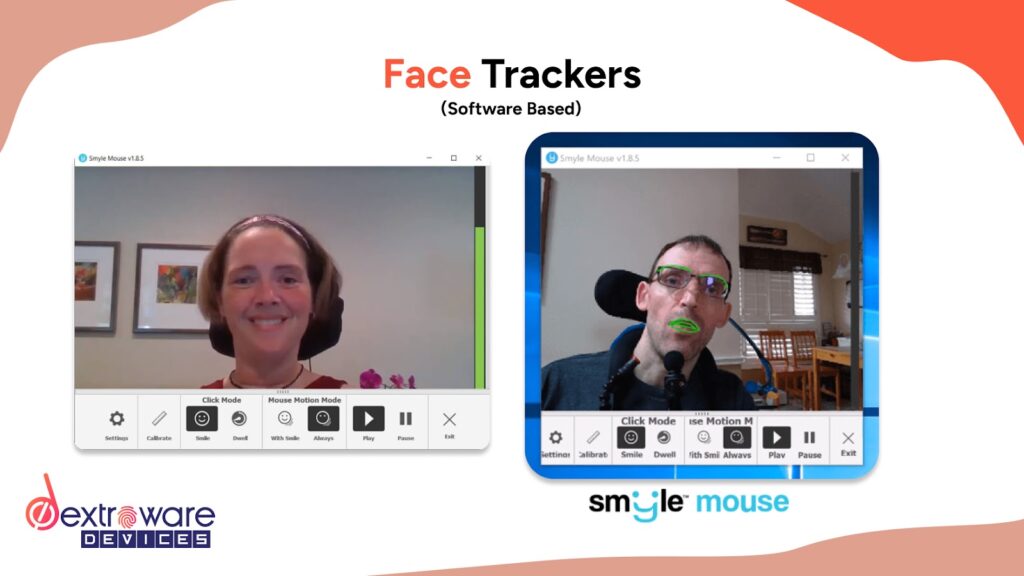
Tracking facial movements offers another hands-free way to control a mouse.
Systems like the Smyle Mouse use cameras to detect facial gestures, such as smiles or eyebrow raises, to execute commands.
This type of mouse is particularly useful for users who can control facial movements accurately and wish to interact with their devices in a more natural, intuitive way.
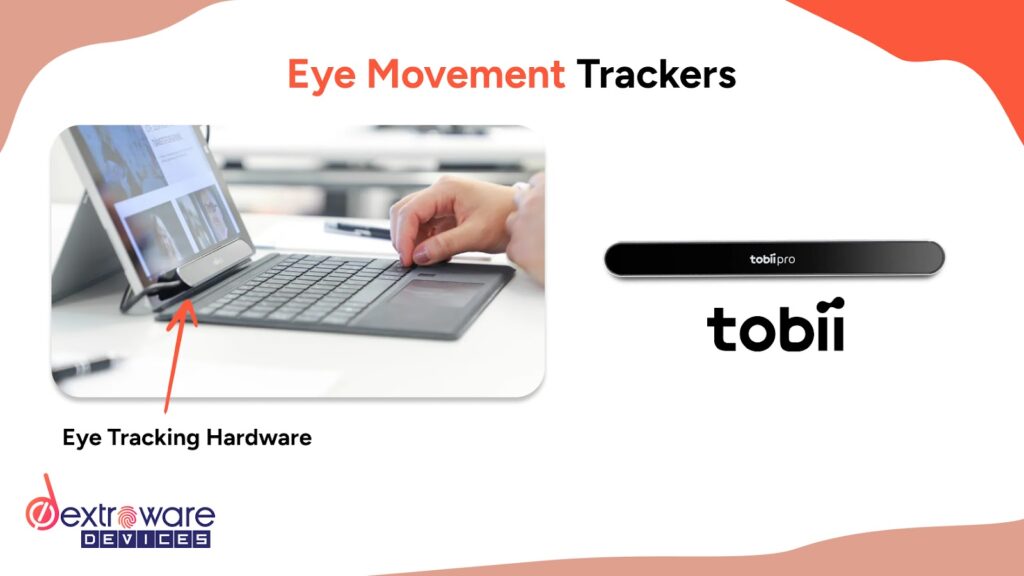
Eye movement trackers are at the cutting edge of hands-free mouse technology, offering the highest level of precision by tracking the user's gaze.
Devices like the Tobii 4C and PCEye Mini allow users to control the cursor just by looking at different parts of the screen, with clicking often enabled by blinking or staring.
These devices are ideal for users with very limited mobility who can still control eye movement.
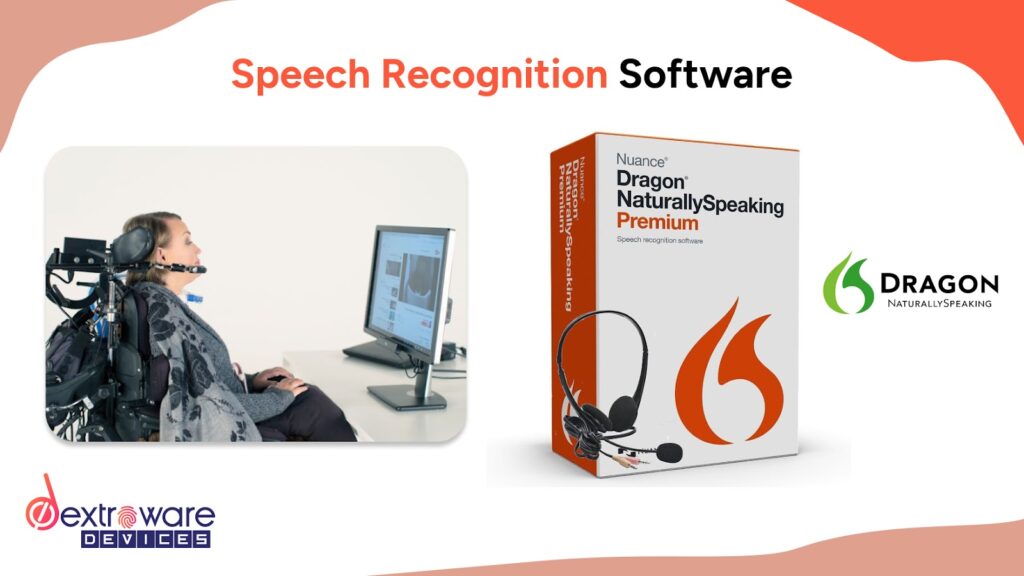
Speech recognition technology provides a completely hands-free experience by allowing users to execute commands and control the cursor through voice.
Systems like Dragon Naturally Speaking have been adapted to provide not just dictation capabilities but also the ability to navigate and control a computer efficiently. This type of control is indispensable for users who prefer verbal interaction and have clear speech capabilities.
Each of these devices has been designed with specific user needs in mind, focusing on providing a seamless and empowering experience for amputees.
By choosing the right type of hands-free mouse, amputees can regain control over their digital interactions, boost their productivity, and enjoy greater independence.
For amputees requiring exceptional ease and functionality, Mouseware emerges as the leading choice. This device offers a head-wearable design that perfectly aligns with the user's need for intuitive, straightforward computer interaction through mere head movements.
Its lightweight design and extensive compatibility across various operating systems like Windows, Mac, Linux, Android, and iOS ensure a seamless experience for all users.
Mouseware is designed for durability and comfort, enabling prolonged use without strain, and its customizable settings allow for a personalized user experience.
The IntegraMouse+ is celebrated for its innovative design that incorporates wireless technology and built-in sip-and-puff switches, catering specifically to users with significant upper-body mobility restrictions.
This device offers unparalleled control via minimal facial movements, enhancing accessibility and independence for its users.
The IntegraMouse+ is particularly noted for its precise cursor control and its ability to integrate smoothly with various platforms, making it a revolutionary tool in the hands-free mouse market.
The HeadMouse Nano stands out with its wireless setup and precise tracking capabilities, making it an ideal choice for users who prefer a device that is both wearable and highly responsive.
This mouse functions flawlessly with any software that supports mouse input, offering flexibility across different devices and platforms.
Its wireless technology enhances user mobility, allowing for more natural interaction with technology without the physical constraints of traditional mouse devices.
The Smyle Mouse offers a unique approach by utilizing webcam technology to translate facial movements into cursor controls.
This software-based solution is perfect for individuals who can control facial gestures and need an easy setup without additional hardware.
The Smyle Mouse is not just functional but also empowering, as it allows users to navigate their computers with simple facial expressions, promoting independence and enhancing productivity.
The Tobii Tracker 4C provides a high-quality eye-tracking experience at an affordable price, making advanced technology accessible to more users.
Although not primarily marketed as an assistive device, its performance and features offer significant benefits for users with mobility restrictions.
The Tracker 4C includes the EyeChip, which processes data efficiently, reducing the load on the computer and ensuring smooth operation across various systems.
Dragon Naturally Speaking stands as the top choice for users who prefer voice control over physical interaction.
This system allows comprehensive control over the computer, enabling users to navigate, access applications, and manage communications purely through voice commands.
It is particularly suited for users with excellent vocal capabilities but limited physical mobility, offering a way to maintain productivity and connectivity.
The selection of the right mouse for amputees depends heavily on the individual's specific needs and abilities.
Our guide has explored various options that cater to different types of physical limitations, ensuring that every user can find a device that enhances their interaction with technology.
Our top picks in each category, such as the IntegraMouse+ for lip/chin joysticks and Mouseware for wearable hands-free mouse, are based on their features, functionality, compatibility, and user reviews from around the world.
Hands free mouse have emerged as a game-changer, revolutionizing the way individuals with physical disabilities interact with computers. Our goal is to provide a comprehensive guide to hands-free mouse or assistive technology, shedding light on their functionality, types, and the best products available in the market.
This article is the result of extensive research, involving a deep dive into the top pages of Google's search engine results, product reviews, and expert opinions from our organisation.
A hands-free mouse is a specialized device designed to provide an alternative to the traditional computer mouse, enabling individuals who may not have control over their hands to use a computer mouse. These devices come in various forms and use different technologies, but their primary function remains the same: to translate the user's movements or actions into cursor movements on the screen. Some hands free mouse use a webcam to track the user's head movements.
These assistive technologies are part of a broader category of assistive technology aimed at making computers more accessible to people with disabilities, specifically addressing the needs of the user.
They can be life-changing tools, providing a level of independence that might not be possible with standard computer peripherals. Whether it's browsing the web, sending an email, or creating a digital masterpiece, a hands-free mouse opens up a world of possibilities for those who might otherwise struggle with computer usage.
The beauty of a hands-free mouse lies in its adaptability. Depending on the type, it can be controlled by various body movements such as head or eye movements, or even by speech.
This flexibility allows for customization based on the user's abilities and preferences, ensuring that everyone, regardless of their physical condition, can have access to the digital world, and not only hands free mouse, but individuals around the world also have hands free keyboards.

In the realm of hands-free mouse devices, Mouseware stands out as the ultimate choice.
This innovative product, designed by Dextroware Devices, offers an all-inclusive kit that facilitates hands free operation of computers and other smart devices.
Mouseware is not just about moving the cursor; it's a comprehensive solution that integrates head movement tracking, voice commands, and customizable switches to provide a seamless user experience.
Hands-free mouse come in a variety of forms, each designed to cater to different needs and abilities. Here's a breakdown of the main types, including trackball.

These assistive technologies are worn on the user's body, often on the head, and track slight head movements to control the cursor or mouse click.
Mouseware is an example of wearable hands free mouse that utilizes a head movement to cursor inputs. This is ideal for users who have good control over their head movements.Check out more about Mouseware and Some of their user stories to learn more.

These devices are controlled by the user's lip or chin movements. They are typically mounted on a flexible arm that can be adjusted to the user's comfort.
Products like the IntegraMouse+, Jouse3, QuadJoy, BJOY Chin, and TetraMouse XA2 fall into this category. These devices are particularly useful for individuals with limited upper body mobility but who can control their facial movements.
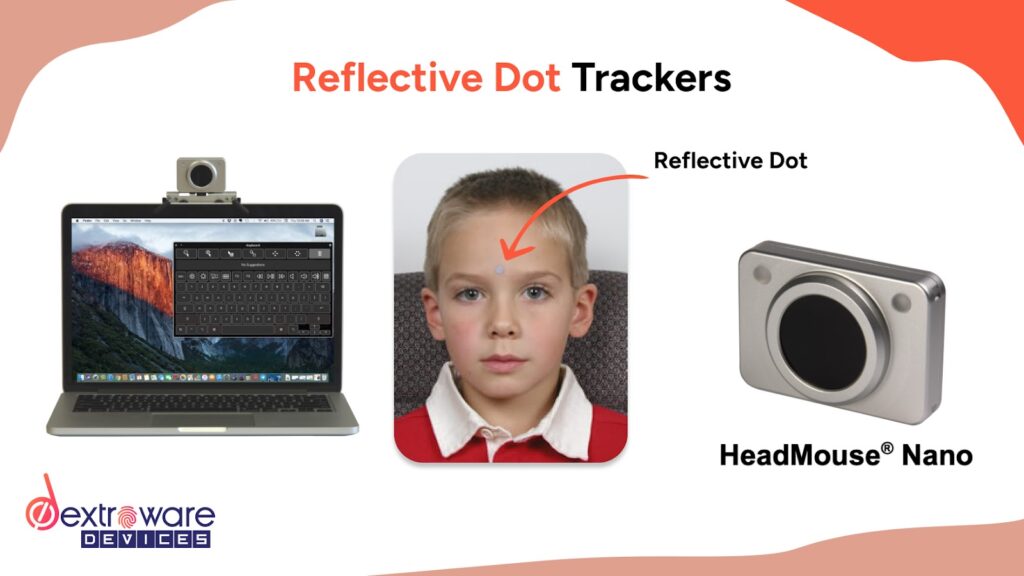
These systems use a camera to track a reflective dot worn by the user, translating its movement into cursor control. They are compatible with various operating technologies, including Windows, Mac OS X, and Linux, providing a versatile solution for many users.
The TrackerPro 2 and HeadMouse Nano are examples of different options for this type of hands-free mouse. They offer precise control and can be used with any software that accepts mouse input.
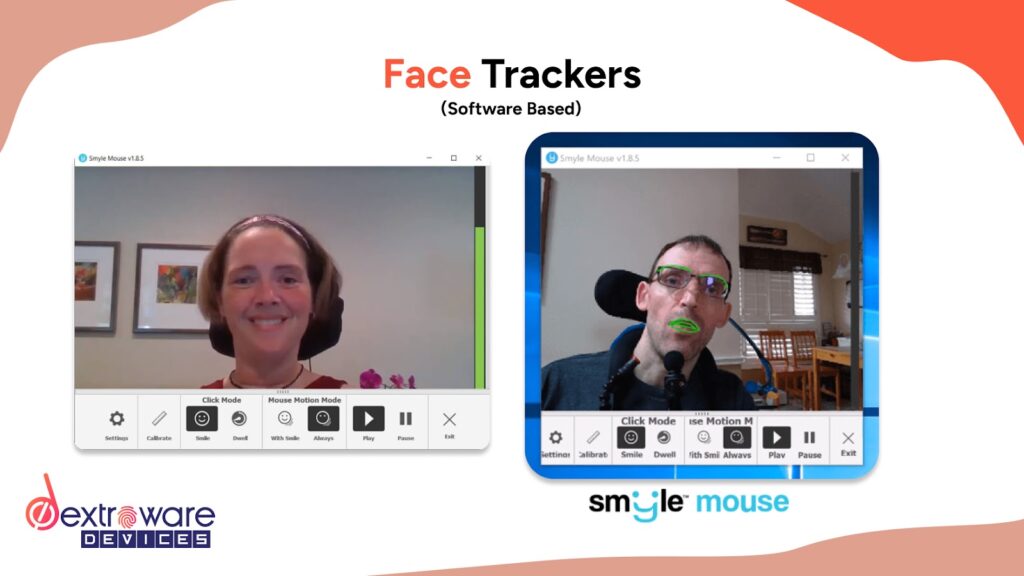
These assistive technologies use a camera to track the user's facial movements, translating them into cursor control through a left click.
Products like the Sesame Enable, SmyleMouse, ViVo Mouse, Camera Mouse, Enable Viacam, and iTracker fall into this category.
They are particularly useful for individuals who have good control over their facial movements.
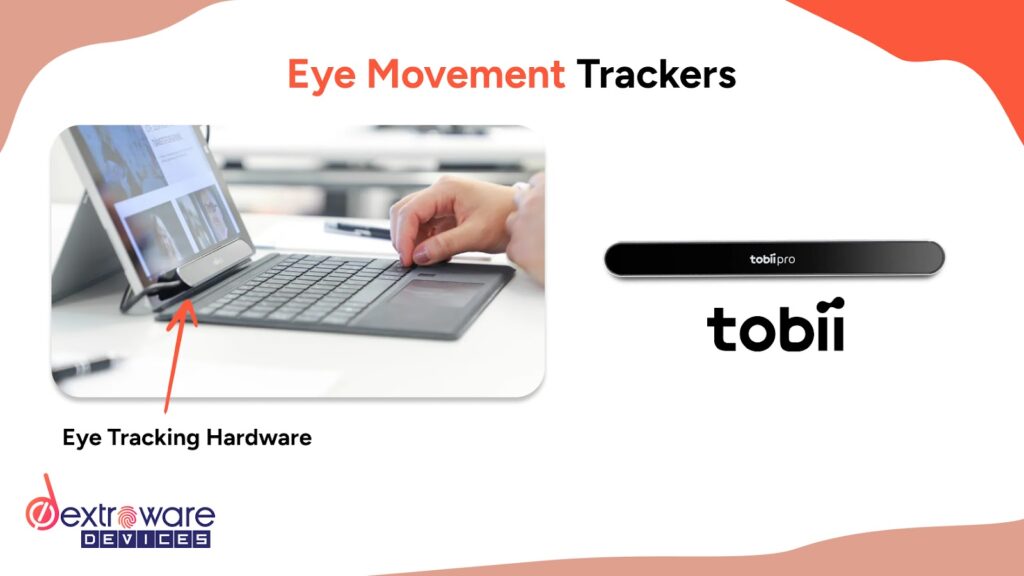
These devices use sophisticated technology to track the user's eye movements, translating them into cursor control.
The PCEye Plus, PCEye Mini, Tobii 4C, and IrisBond Duo are examples of eye movement trackers.
They offer a high level of precision and are ideal for users who have good control over their eye movements.
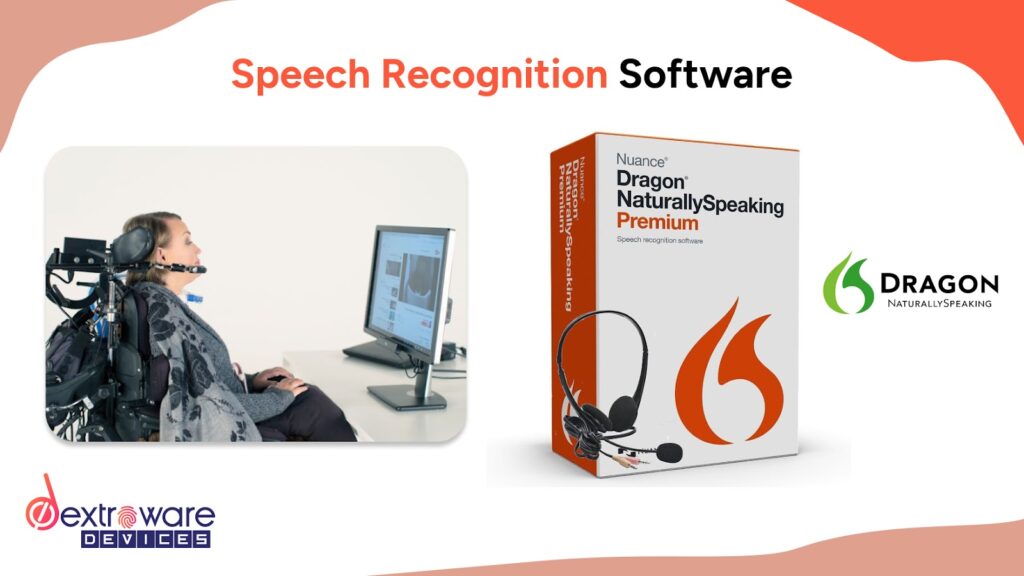
These systems allow the user to control the cursor through voice commands. Dragon Home, Windows Speech Recognition, and Mac OS X Voice Control are examples of speech recognition systems. They are particularly useful for individuals who have good vocal control but limited mobility.
Each type of hands free mouse has its unique advantages and is designed to cater to different needs and abilities. The key is to find the one that best suits the user's specific situation and comfort level.
| Product | Type | Key Features | Score |
|---|---|---|---|
| Mouseware | Wearable Hands Free Mouse | Pros: Plug & Play Multiple OS Support Works in Dark Environment 90+ Hours Battery Life Simple Learning Curve Cons: Need Proper head movement | 9.7/10 |
| GlassOuse | Wearable Hands Free Mouse | Pros: Excellent Build Quality Long Battery Life Multiple OS Support Cons: Expensive Feels Heavy Need Bluetooth Enabled Device | 8.5/10 |
| IntegraMouse+ | Lip/Chin Joystick | Pros: Built in Sip and Puff Switches Adjustable Mouth Piece Cons: Ideal only for Quadriplegic Really Expensive High Learning Curve | 8.0/10 |
| Jouse3 | Lip/Chin Joystick | Pros: Requires minimal movement No External power required Cons: Still very Expensive Limited Compatibility Complex Learning Curve | 7.8/10 |
| HeadMouse Nano | Reflective Dot Tracker | Pros: Universal Compatability Wireless connectivity Plug & Play Cons: Always Requires Target Dot Limited Compatability Complex Learning Curve | 8.2/10 |
| Tracker Pro 2 | Reflective Dot Tracker | Pros: Precise Cursor Control Wide Range of Compatibility Ease of Use Cons: Doesn’t work in Dark Environments Device Limitations Switches not included | 7.7/10 |
| Smyle Mouse | Face Tracker | Pros: Software Based Accessible to Various Condition Ease of Set up Cons: Dependence on Webcam Limited to Facial Gestures Learning Curve | 8.5/10 |
| Vivo Mouse | Face Tracker | Pros: Affordable Integrated Voice Commands Multiple available Versions Cons: Dependence on Webcam Product Complexity while purchasing Learning Curve | 8.0/10 |
| Tobii 4C | Eye Movement Tracker | Pros: Affordable Eye Tracker EyeChip Technology The Tobii Eye Tracking Core Software Compact and lightweight Cons: Less Comprehensive Support Screen Size Limitation No Head Tracking | 9.1/10 |
| Eyegaze Edge | Eye Movement Tracker | Pros: Easy Setup and Calibration Customizable Gaze Duration Accurate Eye Tracking Cons: Physical Fatigue High Cost High Learning curve | 7.5/10 |
| Dragon Naturally Speaking | Speech Recognition | Pros: Accurate Speech Recognition Custom Commands Improved Productivity compared to mouse Cons: Major Initial Setup Ambient Noise Vocabulary Limitations Hardware Requirements | 8.5/10 |
| Windows Speech Recognition | Speech Recognition | Pros: Built in Software for Windows Keyboard Shortcuts: Customization Cons: Accuracy and Corrections Background Noise Limited Natural Language Understanding | 6.5/10 |
After extensive research and comparison, we've selected a top pick from each category of hands free mouse. These selections are based on their features, functionality, compatibility, and user reviews.
When it comes to wearable hands free mouse, our top pick is the 'Mouseware'.
This head wearable mouse stands out for its exceptional functionality, ease of use, and compatibility.
It's designed to provide a seamless and intuitive experience, allowing users to control their computer cursor with simple head movements.
The device is lightweight and comfortable to wear, making it suitable for extended use, whether connected via USB to a laptop or used wirelessly with Bluetooth on Android devices and tablets.
The Mouseware' is compatible with a wide range of systems, including Windows, Mac, Linux, Android, and iOS. This broad compatibility ensures that users can benefit from its features, regardless of their preferred platform.
Furthermore, it offers adjustable sensitivity and customizable settings, allowing users to tailor the device to their specific needs and preferences.
The Best Lip/Chin Joystick is the IntegraMouse+.
It is a remarkable assistive device renowned for its cutting-edge wireless design and innovative built-in sip-and-puff switches.
Specifically designed to cater to the needs of individuals with limited upper body mobility, this device proves to be a game-changer for those with excellent control over their facial movements.
Offering seamless wireless functionality via Bluetooth connectivity. Its advanced sensor technology ensures precise and intuitive cursor control across various platforms, including Android devices and tablets.
The Best Reflective Dot Tracker is HeadMouse Nano.
With its wireless design and exceptional precision, the HeadMouse Nano proves to be a fantastic choice for users seeking a wearable device.
This innovative tool allows for precise cursor control and functions seamlessly works with any software that accepts mouse input, making it compatible with tablets, laptops, and other devices through Bluetooth or USB connectivity.
Whether individuals have limited upper body mobility or prefer a hands free approach, the HeadMouse Nano provides a reliable and intuitive solution.
Its wireless capabilities grant users increased freedom of movement, and its compatibility with various software applications ensures a smooth user experience across different tasks and activities.
By offering a wearable and efficient solution, the HeadMouse Nano empowers users to interact with technology more whether connected via USB or Bluetooth enhancing users’ ability to control the digital world.
The Best Face Tracker is the Smyle Mouse
This ergonomic head mouse software offers hands-free computer control using only a webcam, making it an invaluable tool for individuals with hand disabilities such as Carpal Tunnel, Multiple Sclerosis, and Spinal Cord Injuries.
The patented technology behind Smyle Mouse allows users to move their mouse pointer by simply moving their head and to click by smiling, eliminating the need for wearables, sip/puff switches, or stickers on the face.
The Smyle Mouse is not just about functionality; it's about empowerment. Testimonials from users highlight its transformative impact, enabling them to regain productivity and independence.
Incorporating ease of setup, flexibility, and a risk-free trial, the Smyle Mouse is designed for Microsoft Windows 7/8/10 and offers a comprehensive solution for those seeking to navigate the digital world hands-free.
The Tobii Tracker 4C is the best Eye Movement Tracker from our extensive research.
Developed by Tobii Gaming, a division of the Swedish technology firm Tobii, this device is designed for mainstream users, making high-quality eye tracking accessible at a lower cost.
While it's not primarily marketed as an assistive technology, it can serve as a computer access solution for individuals with disabilities. However, it's essential to note that while the Tracker 4C offers many features at its €159 price point, it might not provide the same reliability as Tobii's more expensive Assistive Technology eye trackers.
One of the standout features of the Tracker 4C is the inclusion of the EyeChip. This chip processes most of the data before sending it to the computer, resulting in significantly reduced data transfer rates and CPU load.
This efficiency allows the Tracker 4C to operate smoothly even on older USB 2 connections and ensures compatibility with most computers, including budget ones. Performance-wise, the Tracker 4C surpasses its predecessor, the Tobii Eye X, in several areas, including frequency, operating distance, and maximum screen size.
Dragon Naturally Speaking is the Best Speech recognition system for the disabled.
It offers a remarkable feature that allows full mouse control through intuitive voice commands, making it an excellent choice for individuals who have good vocal control but limited mobility.
Using advanced sensor technology, users can effortlessly navigate through computer tasks, access applications, and browse the internet, including sending and managing emails with ease.
This functionality grants users the ability to stay connected and productive through email communication without relying on manual mouse input. The Dragon Home system empowers users with enhanced accessibility, fostering independence, and ensuring seamless interaction with their digital world, ultimately improving their overall computing experience and quality of life.
Remember, the best hands free mouse for you or your loved one will depend on individual needs, abilities, and comfort levels. It's always a good idea to consult with an occupational therapist or assistive technology professional when making your choice.
Navigating the digital world should be an accessible experience for everyone, regardless of physical abilities. Hands free mouse have opened up a world of possibilities, enabling individuals with various physical disabilities to interact with computers in ways that were once unimaginable.
In this guide, we've explored the different types of hands-free mouse or assistive technology, from lip/chin joysticks and wearable hands-free mouse to eye movement trackers and speech recognition systems. Each type of mouse offers unique advantages and caters to different needs and abilities. Our top picks in each category, such as the IntegraMouse+ for lip/chin joysticks and Mouseware for wearable hands-free mouse, are based on their features, functionality, compatibility, and user reviews from around the world.
Adaptive equipment helps people with disabilities live a more comfortable and independent life. Adaptive equipment includes mobility aids, assistive devices, and communication aids. There are many different types of adaptive equipment, and each has its own unique benefits. By understanding these benefits, you can make the decision whether or not adaptive equipment is right for you.
In this blog, you'll learn about the different types of adaptive equipment and why they're so important. You'll also learn about the advantages of using adaptive equipment, and how it can help people with disabilities live a more comfortable and independent life. Finally, you'll find answers to common questions about adaptive equipment. So be sure to read on to learn all you need to know about adaptive equipment!
Adaptive equipment can make a big difference in the lives of people with disabilities.
So, what is adaptive equipment?
Adaptive equipment can be defined as any piece of equipment that can be adapted to suit the needs of people with disabilities. There are a variety of adaptive devices available, so it's important to choose the right one for you. For example, if you're a wheelchair user, you may want to get a mobility scooter. Or if you have difficulty using your hands, you might want to get an adaptive keyboard. By understanding the different adaptive devices and finding the perfect one for you, you can ensure that adaptive equipment is a valuable addition to your life.
You might also hear a similar word called Assistive technology. Assistive technology is similar to adaptive devices in the way they help people with disability do things. Assistive technology helps people with using a particular technology.
Adaptive equipment for a person with a disability is prescribed based on the assessment called ADL assessment or activities of daily living assessment. ADL assessment helps the occupational therapist to evaluate your typical activities in your day-to-day life. These tests might include things like dressing, toileting, handling different types of utensils in your home, Grooming, bathing, feeding, etc.

Adaptive equipment can be a lifesaver for people with disabilities. It can help them get around easily and live more independent lives. There are many types of adaptive equipment on the market, so it's important to find the best option for you. Adaptive equipment can improve mobility, help with daily tasks, and even provide a sense of independence. So, take the time to explore all the benefits of adaptive equipment and make the necessary changes to your life so you can live the best possible life!
Adaptive devices are one of the most important assistive technology devices in occupational therapy.
When a person is in need of an adaptive device, doctors recommend them based on their disability and ADL assessment.
The person's ability to perform adls and iadls (instrumental activities of daily living) activities dictates the kind of adaptive device the person might need.
People with limited mobility or no mobility can use adaptive devices to do their daily activities.
The main objective of using an adaptive device is to help increase accessibility for people with special needs. Similar to how medical equipment can help with surgery or how a wheelchair can help with the mobility of a person with a lower limb injury. The adaptive device can ease the friction of doing basic duties for a person with a disability.
Adaptive equipment can make living with a disability much easier. There are a variety of options available, so it's important to select the right one for your needs. Some common adaptive equipment types include wheelchairs, scooters, and walkers. Once you've selected the right adaptive equipment, be prepared to adjust it its use gradually over time based on your usage and disability. Remember, adaptive equipment is not a one-time purchase - it's an ongoing commitment that will make your life much easier.
One of the main characteristics of any adaptive device is to be durable. Durability is one thing that should be focused on as the people using it can have a locomotor disability, jittery hands, or other types of physical disabilities.
A built-up handle is a perfect example of an adaptive device, as it helps people with disability eat better and its is durable.

Adaptive devices can be broadly categorized as you see below.
These instrumental activities of daily living need not be done on a daily basis, however, being to do these iadls activities is more important than being able to adls activities.
With that in mind, these are some of the instrumental activities of daily living
Adaptive equipment can help people with disabilities by providing them with the ability to do things that they could not otherwise do. This includes everything from increasing mobility to helping with communication and learning abilities. Adaptive devices are often very affordable, making it a great investment for people of all incomes. Many different types of adaptive equipment are available, so be sure to find what works best for you! So go ahead, ditch the old methods and start living life to the fullest - with adaptive equipment by your side!
It is recommended for you to have a caregiver if you are a person with a disability. A caregiver can help set up the adaptive device for you and make adjustments if and when you need to.
Adaptive devices can have a huge impact on people with disability. Here are some of the types of disabilities that can have huge impact and ease their daily activities.
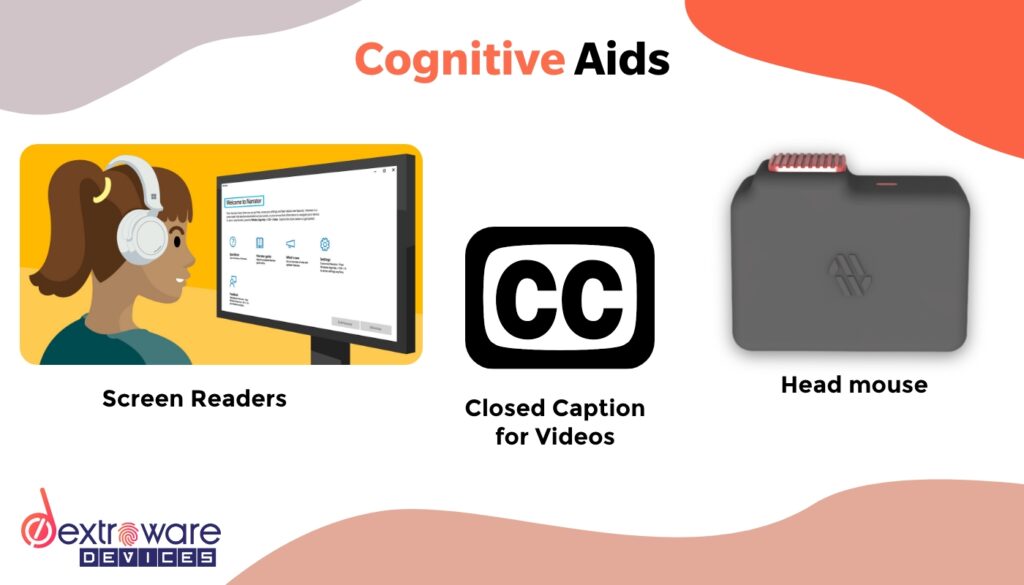
Adaptive equipment can make life much easier for people with disabilities. Not only do they reduce their dependence on others, but adaptive equipment options also come in a variety of styles, sizes, and prices.
We always recommend you consult a doctor who is familiar with your disability and an adaptive equipment consultant before finalizing the type of adaptive device you are going to purchase.
Before making a purchase, it's important to ask about the adaptive equipment manufacturer's warranty and how often it needs to be serviced.
Additionally, be sure to study the different adaptive equipment options so you can find the perfect one for you.
If you want more information about the best assistive device for people with Arthritis, we recommend you read this article regarding the same
And, if you are looking for an assistive device for people with Cerebral Palsy, here is the article you should read.
Adaptive equipment is a crucial piece of equipment for people with disabilities. It can help them to live a more independent and self-sufficient life by providing them with the mobility they need to participate in everyday activities.
With so many benefits to adaptive equipment, it's important to learn about it and find the right equipment for you. Don't hesitate to leave any questions or comments in the comments section below and our team will be happy to help you out!
Headmouse is one of the adaptive equipment that gives a high return on investment. A Headmouse helps you with using a computer so much easier and faster than any traditional assistive tech.
So if you are considering purchasing a head mouse for yourself or someone you know who has a hand or arm difficulty that makes it difficult to use a traditional mouse, consider this head mouse alternative ‘Mouseware’.
Mouseware offers excellent battery life with its intelligent sleep functionality. With its advanced speed-to-text engine, you can easily type with your voice in 6+ Native languages. Mouseware also offers an industry-leading 1-year warranty and 15 days return policy.
To know more, check out our website.
You can also place an order through our website if you or someone you know will highly benefit from this.
If you are still not sure which head mouse is right for you, we have made a complete guide on choosing your ideal head mouse as there are so many types of head mice.
This article contains everything, you need to know about using the head mouse for disabled.
Types of Head mouse
How to choose the right head mouse for your disability
where to purchase them and the support you get after you get the devices.
With that, here are some of the topics covered in this article
A head mouse is a type of mouse where the user controls the cursor by moving their head. It makes use of head movements as cursor commands. Since the traditional computer mouse is only suitable for operation using hands, a head-controlled mouse can be considered a great alternative for people who are unable to use their upper limbs. In short, it is more convenient for people with limited mobility to use this instead of a conventional mouse.
A Head mouse is a device that takes your head movement as input and helps your control the mouse cursor on your smart device. This head mouse is ideal for people with physical disabilities including those who suffer from Repetitive strain injury (RSI), Carpet tunnel syndrome, spinal cord injury, cerebral palsy, multiple sclerosis, muscular dystrophy, or quadriplegia.
Head mouse helps you with the hands-free operation of smart devices. These smart devices can be your smartphone, tablet, TV, or Laptop. With the help of a head mouse, users can easily send emails, access the internet, play games, check social media, watch videos online and do so much more.
Using a head mouse, with the help of the onscreen keyboard, users can easily use their keyboard to type messages, add comments and send emails to their loved ones.
We are super excited to tell you that we have made a device that has all the above-mentioned features and so much more. This device is called Mouseware.
Mouseware is a head mouse that is made keeping in mind the usage restrictions of Persons with Disability. The mouse click is performed using a switch with can be connected with the 3.5 mm jack present in the receiver. The Receiver is plugged in via the USB port on your computer.
The mouse pointer or cursor is controlled using the head movement of the user. The received is placed on the user's head and when the user moves their head, the signal is transmitted wirelessly to the receiver, and the mouse cursor moves.
There are different types of head mouse to help with the various types of disablities. Some of more common head mouse includes
Software-based head mouse doesn't require any type of dedicated hardware to work. Instead, a software-based head mouse uses the built-in webcam or an external webcam for moving the mouse cursor.
These webcam-based mouse controllers are the least accurate head-controlled mouse and often require a well-lit or bright environment to perform at their best.
Compared to a standard mouse, the software-based mouse is an easy alternative for people looking for a cost-effective way to control their mouse and their computer screen with their head.
The system uses the eyes and facial gestures of the users to move the mouse on the screen. These types of software-based systems are present as a default accessibility option in the operating system such as MAC OS.
You can learn more about apple head movement tracking software in this link
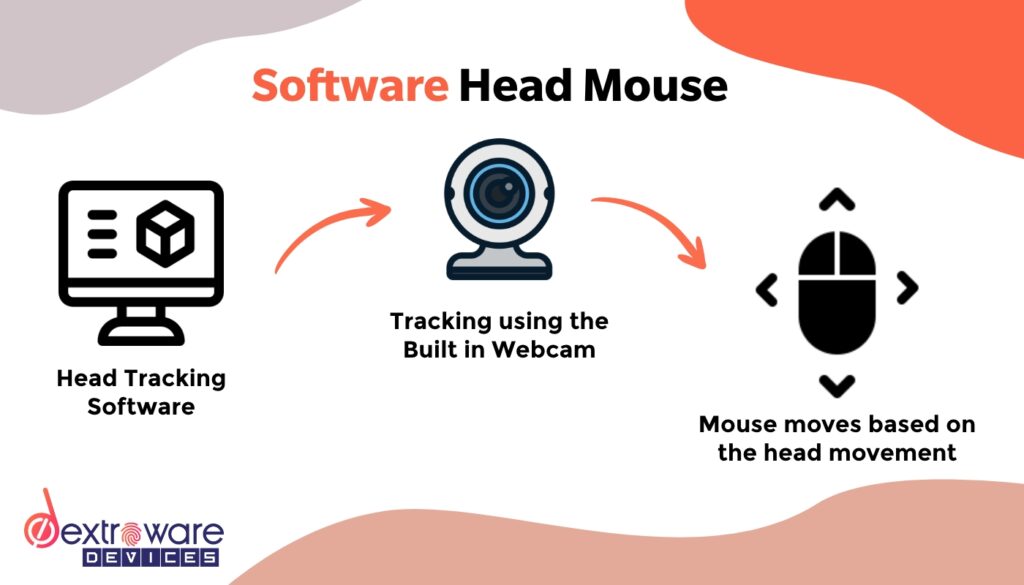
The wireless optical sensor-based head mouse includes a special camera that can be plugged into your smart devices. The optical sensor attached to the smart devices tracks a disposable target on the user's head or forehead to track the head movement.
The accuracy and precision on these wireless optical head mouse is higher than the software-based head-controlled mouse. However, these too suffer from the same drawbacks of the software-based head mouse, including the lack of accuracy when the user is using the device in a less than ideal lighting environment.
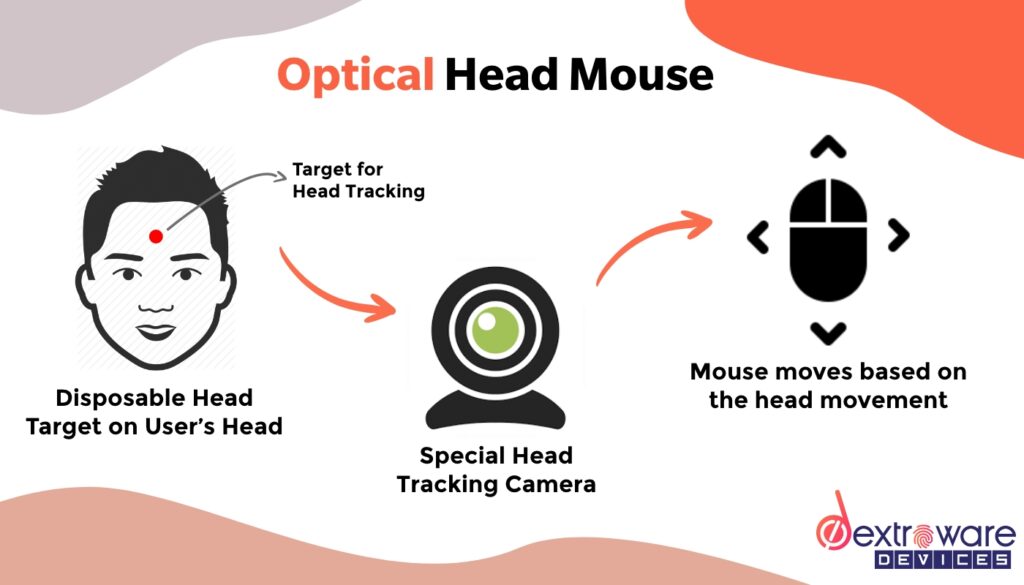
The Motion sensor-based head mouse control system like Mouseware is the most ideal and the most accurate head mouse on the market. The Motion sensor in the receiver is attached to the user's head and the movement of the head is translated to the cursor movements on the screen.
The head movement is wirelessly transmitted to the receiver connected to the user device via a USB.
Mouseware is a sensor-based head mouse that helps you to operate smart devices with simple head movements. Mouseware support all types of smart devices including smartphone, Tablet, Smart TV, Laptops, and Desktop.
Mouseware also supports major OS including Windows, MAC OS, Linux, Android, and IOS.
Mouseware can be combined with single or multiple Adaptive switches based on the user's disability to perform simple and complex actions. The clicking action can be performed with the help of Adaptive switches.
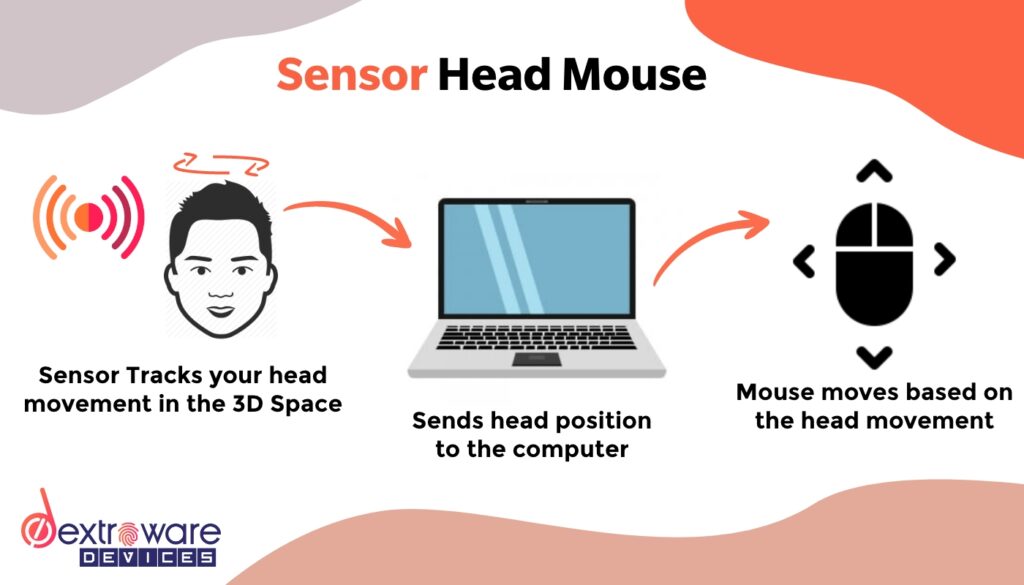
For people with Multiple sclerosis, we recommend staying away from an optical-based head mouse and choosing the motion sensor-based mouse like Mousware from Dextroware Devices. People with multiple sclerosis suffer from impaired coordination due to which they have to constantly adjust the position of their smart device and their head.
This causes even more discomfort to the user. With the motion sensor-based head mouse, users can operate the devices wirelessly near the devices. So the user or their caretaker doesn't have to constantly adjust the user posture or their smart devices.
For people with multiple sclerosis, the ideal head mouse is a motion sensor-based head mouse such as Mouseware.
For people with cerebral palsy, we recommend using a Motion sensor-based head mouse control such as Mouseware.
People with cerebral palsy often have exaggerated reflexes causing the head mouse to be less accurate. Also with involuntary motions, the user will not be able to move the mouse pointer accurately along the screen.
So, it is ideal to use a motion sensor-based wireless head mouse to control the mouse actions.
In short, a motion sensor-based head mouse is the best solution for people with multiple sclerosis, cerebral palsy, and other similar disabilities.
In conclusion, this head mouse is a great alternative to the standard mouse or joystick which requires hand movements. For people suffering from Multiple sclerosis or cerebral palsy who don't have much or any control over their movement. A motion sensor-based head mouse like Mouseware will help them get back and start using their favorite smart device and reconnect with their loved ones.
So if you are considering purchasing a head mouse for yourself or someone you know who has a hand or arm difficulty that makes it difficult to use a traditional mouse, consider this head mouse alternative ‘Mouseware’.
Mouseware offers excellent battery life with its intelligent sleep functionality. With its advanced speed-to-text engine, you can easily type with your voice in 6+ Native languages. Mouseware also offers an industry-leading 1-year warranty and 15 days return policy.
To know more, check out our website.
You can also place an order through our website if you or someone you know will highly benefit from this.
If you are a person with Disability (PwD), AAC devices are the only way to effectively communicate with your caretaker or people around you.
We live in a time where communication is key in every aspect of life. It allows us to express our thoughts and opinions, convey information, ask for what we want, and provides us with the mindset of freedom.
And when we think of communication, we often think about vocal and text-based communication.
But what if somebody faces difficulty in speaking out or typing out a text? Wouldn't they have to rely on other sources for communication?
Yes, yes they have to.
It can be physically and mentally straining to rely on somebody for constant communication. But thankfully owing to the advancements in technology, there is a solution.
Welcome to the world of Augmentative and Alternative Communication devices (AAC devices) - a technology that is making a big impact on accessibility and communication.
In this blog, we will discuss how AAC works and what are the different types of AAC devices available in the market. We will also discuss the benefits and drawbacks of using an AAC device, and provide some recommendations for purchasing an AAC device.
Augmentative and alternative communication (AAC) devices are those that help someone with a speech or language impairment to communicate. This can be a temporary solution (ex: people after surgery or a child learning to talk) or a permanent solution (ex: somebody with a vocal disability).
Several devices use this concept, allowing you to use commands and gestures to perform specific tasks (Like waving at the camera) using the power of image pre-processing.
AAC devices come in many different types and forms, ranging from pointing with hands to using speech generation devices. Some of their benefits include better communication and reduced dependence on keyboards or translators. As a person with a speech or language impairment, He/she can use aac devices as an alternative communication device and their benefits in order to make the most of your communication abilities. A speech-language pathologist or slp often recommends a communication device that matches the requirements of the PwD to improve their communication skills along with vocabulary
AAC device has made it possible for individuals with speech disabilities and intellectual disabilities to communicate through computers in a way that is more independent and fulfilling.
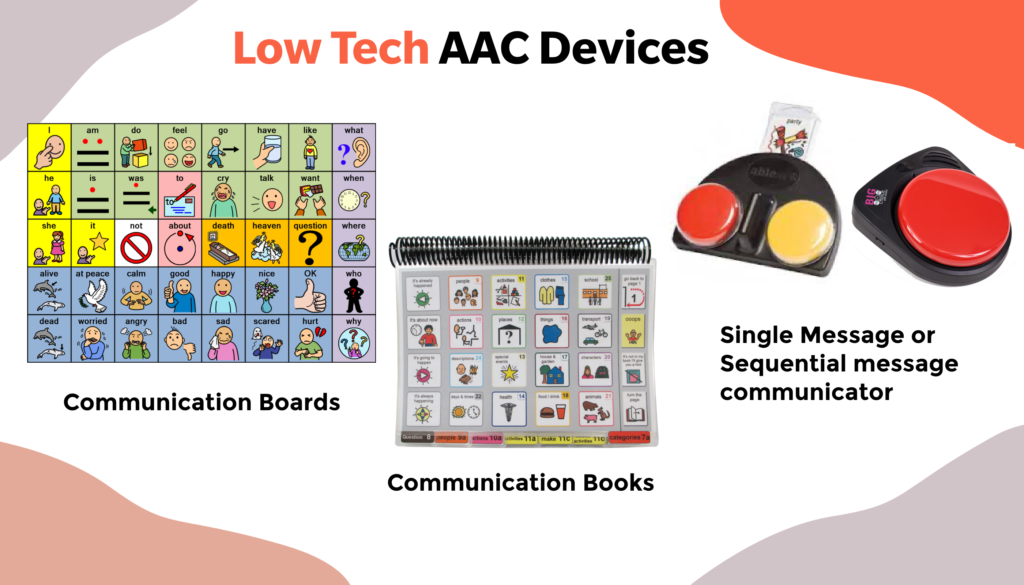
Like a regular communication system, the AAC system also had an input and output stream. The only difference is, however, that the input fed in is not a speech signal. The input fed is usually in the form of symbols, hand movements or gestures, eye pointing and blinks, vocalization or facial expressions. Based on user commands, the corresponding output is taken into account.
Some users may require one while others may need a combination of two or more AAC devices to perform the required tasks. These devices can either be voice-activated or keyboard-controlled.

There are a variety of ways to use aac (AAC) devices on the market, so it's important to find the right one for you. Sometimes these aac devices can simply be an App. Not all AAC devices are created with the same objective and some are more effective than others. It is worth spending a little time researching different models and their benefits so that you can find the right device for you and your loved ones. Using an AAC device can improve communication and reduce reliance on oral language skills. Additionally, be sure to use the device for its intended purpose only.
At large, AAC is broadly classified into 2 types:
This type of AAC does not require any physical aid or tools. It involves low-tech options like body language, facial expressions, hand movements, special gestures, sign language (for the deaf community), physical queues or eye gaze
This type of AAC requires external aid and tools. External aid can involve getting training from a speech-language pathologist(SLP). It also involves things like symbols, pictures, flashcards, keyboards, PODD books, speech generation devices, apps, etc
Although there are different types of AAC devices, each has its own advantages. As an aac user, some of the most popular devices include the ATA and DSC devices. Both of these devices are beneficial for people with a range of conditions, including Asperger's Syndrome. They can improve communication by allowing people to have more direct conversations. Additionally, people with an AAC device often feel calmer and less stressed when using them.
Some of the note-worthy benefits include:

There are a variety of AAC devices on the market and it can be a bit overwhelming to choose the right one for your needs. Before making a purchase, you have to do some research on which device is best for your needs. It is important to consider device size and weight as well as any potential voice recognition or hands-free capabilities. Ensure that you check on all the specifications and benefits that the device has to offer.
There is no 'right' device since each one caters to different people with different requirements. Understand what suits and works best before selecting the device. For example, somebody with limb disabilities may prefer an AAC device that is controlled by eye blinking, over the ones that require hand gestures.
There are a number of different types of AAC devices available, and each has its own set of benefits and drawbacks. Some common disadvantages of AAC devices include difficulty in hearing vocals clearly and distortion when listening to music or audiobooks. Even if there are a variety of AAC devices on the market, some have disadvantages that should be considered before making a purchase. Make sure you're aware of any potential problems with the device before purchasing it so you can avoid them.
AAC devices have a number of limitations. So ensure that you're aware of any potential problems with the device before purchasing it so you can avoid them. Some of the limitations include:
AAC devices are a life-changing technology that can help people with communication and hearing disabilities to live a more independent and fulfilling life. By understanding the different types of AAC devices and their benefits, you can decide which device is right for you or someone you know. Therefore by leveraging such innovations, one can use technology to access technology.
If you are person with Disability such as carpal tunnel syndrome or similar disability, and you would love to use a mouse with just your head movement. You might be interested in Mouseware.
Do check Mouseware in this link to learn more, Mouseware - Enabling Handsfree usage of smart devices
If you like our blog and wish to learn more about such devices, visit our blog. Share your views with us.